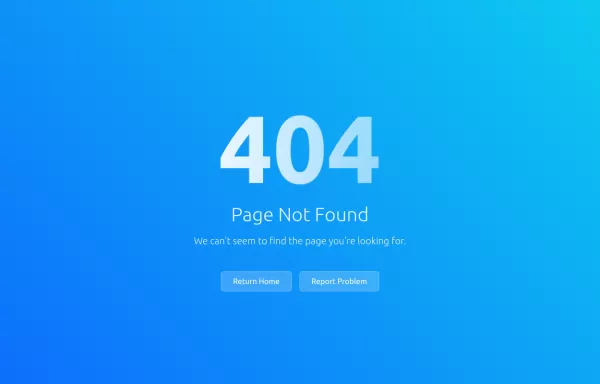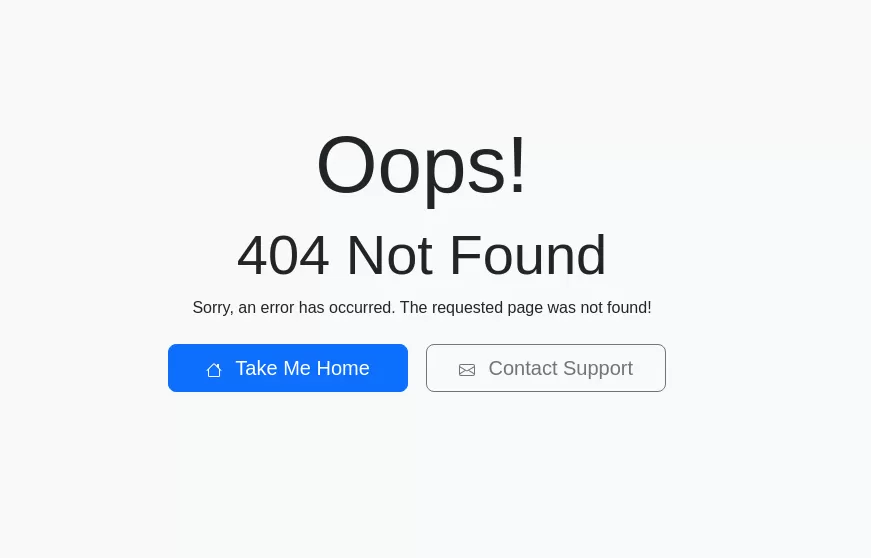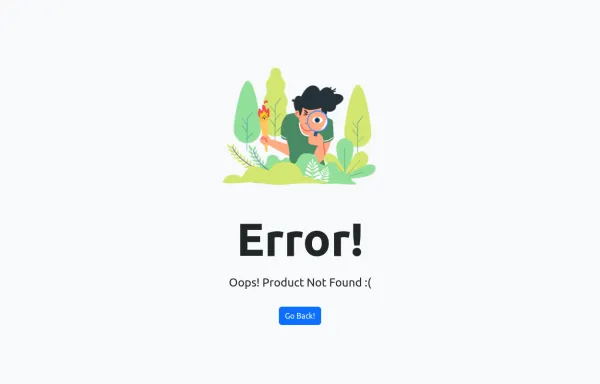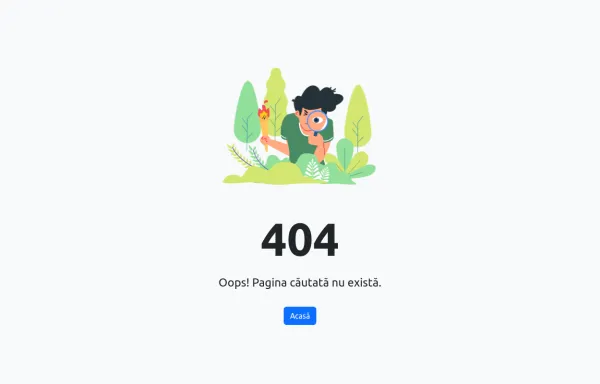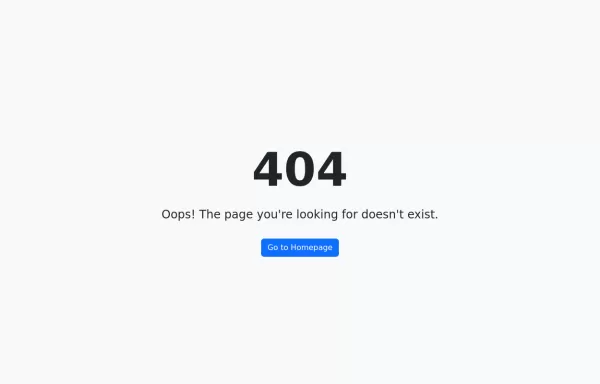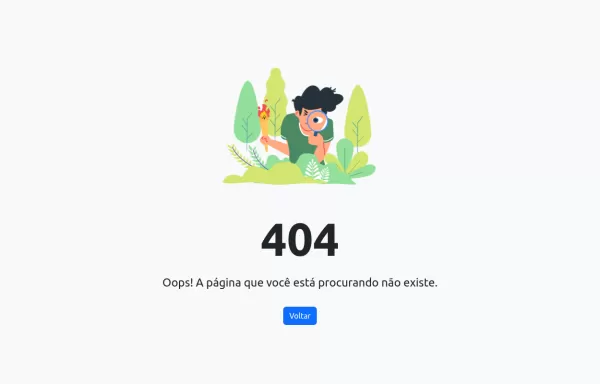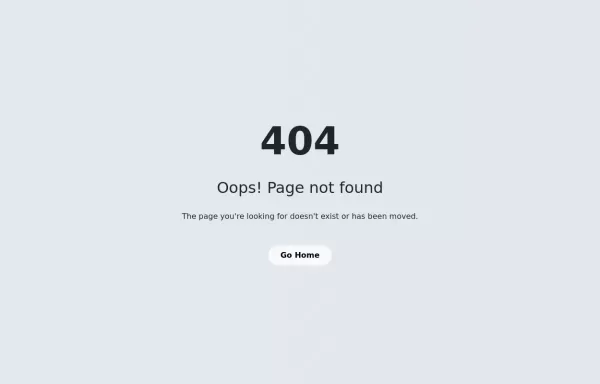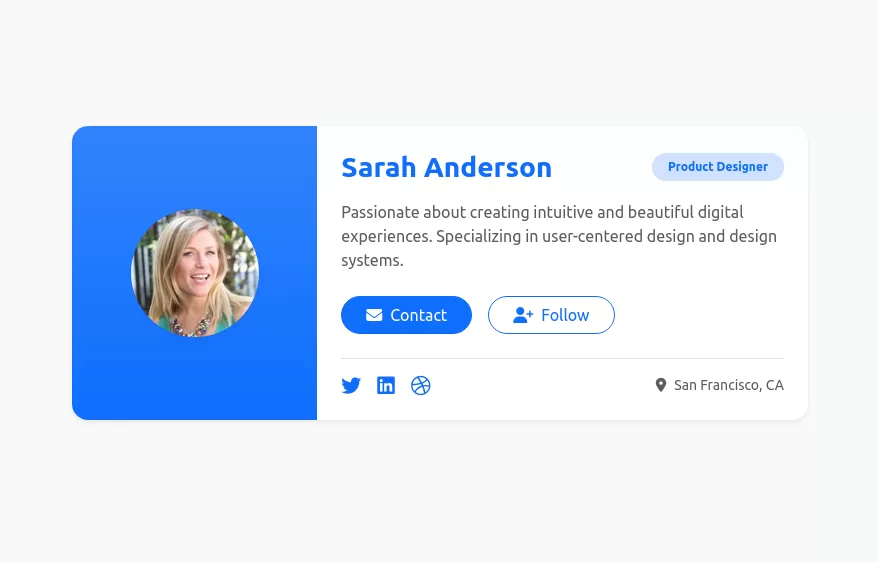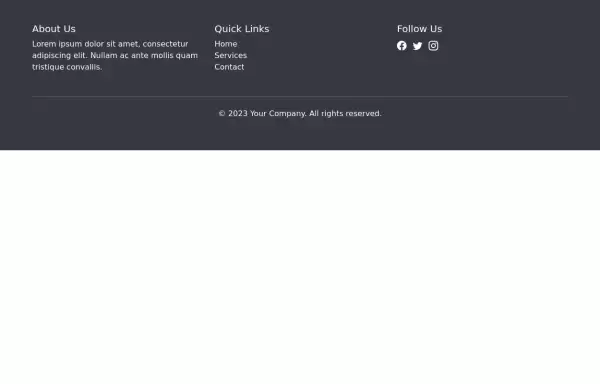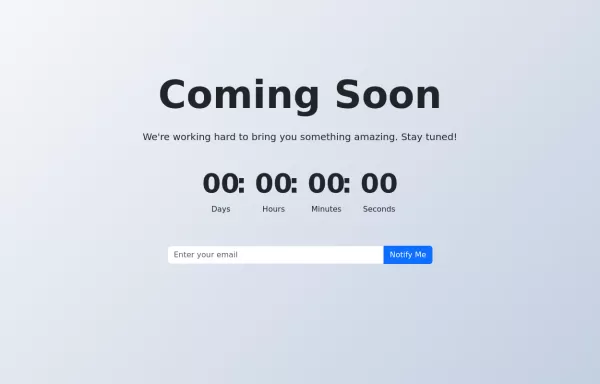- → zobaidul kaziex
- → Error Page, you can use HTML, CSS, and B...
Error Page, you can use HTML, CSS, and Bootstrap.
HTML:
Error Title: A large, bold number (e.g., 404) to indicate the error type.
Error Message: A brief message explaining the error.
Button: A button to navigate back to the home page. Adjust the href attribute to point to your actual home page URL.
CSS:
Background Gradient: Applied to the body to give a stylish look.
Error Container: Centered on the page with a semi-transparent background for contrast.
Button Styling: Custom colors for the button, including hover effects.
This bootstrap css example is contributed by zobaidul kaziex, on 05-Sep-2024. Component is made with bootstrap css v.4.6. It is responsive. similar terms for this example are 404 Pages, Not found
Author zobaidul kaziex
More Examples
-
Modern 404 Error Page with Lottie Animation and Bootstrap Layout
This elegant and responsive 404 error page is built with Bootstrap 5 and features a smooth, animated Lottie illustration to enhance user experience. The layout is fully responsive, with the animation and error message side-by-side on larger screens and stacked on smaller devices. It includes a clear "Back to homepage" button, making it user-friendly and ideal for maintaining engagement even when users encounter a broken link or missing page.
8 months ago4.3kv.5.3 -
Error page template
Modern and clean 404-page template made with Bootstrap
1 year ago9.1kv.5.3 -
1 year ago3.9kv.5.3
-
404 page template
with an animated illustration and a button to redirect to the homepage
8 months ago1.8kv.5.3 -
404 page template
with an animated illustration and a button to redirect to the homepage
9 months ago1.6kv.5.3 -
404 page template
with an animated illustration and a button to redirect to the homepage
1 year ago3.9kv.5.3 -
404 page template
with an animated illustration and a button to redirect to the homepage
1 year ago3.9kv.5.3 -
1 year ago25.9kv.5.3
-
Interactive Tag Cloud
With: Hover animations Click Effects Random rotation Count badges Smooth transitions
1 year ago2.3kv.5.3 -
User profile card
Responsive author card
1 year ago7.2kv.5.3 -
Footer
Simple footer with social icons
1 year ago14.2kv.5.3 -
Coming Soon Page
Coming Soon landing page example made with Bootstrap 5
1 year ago1.3kv.5.3
Didn't find component you were looking for?
Search from 300+ componenent