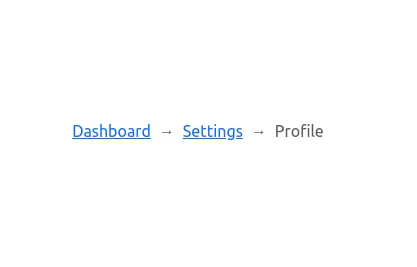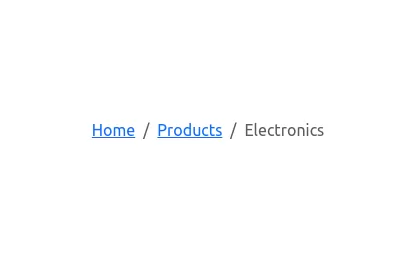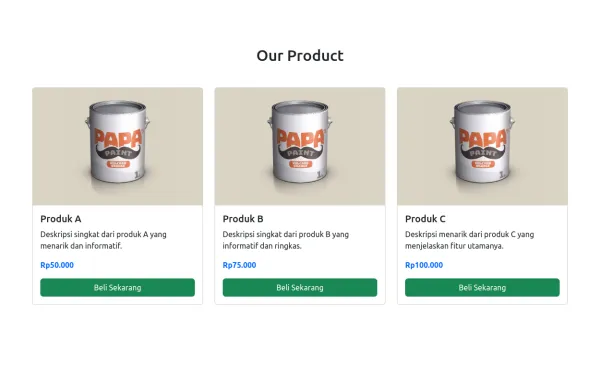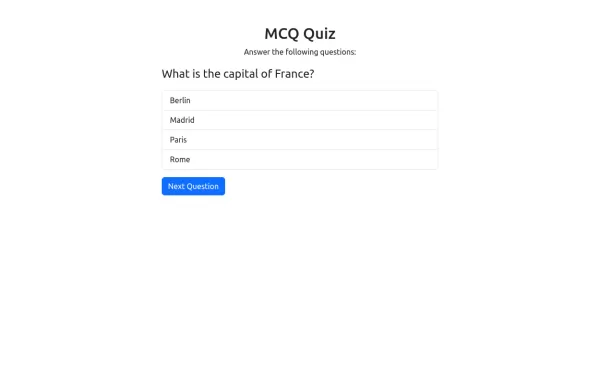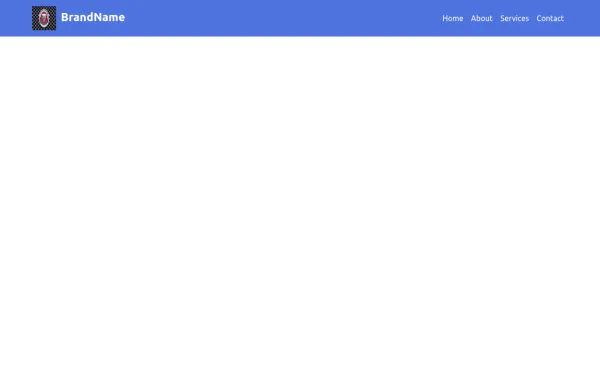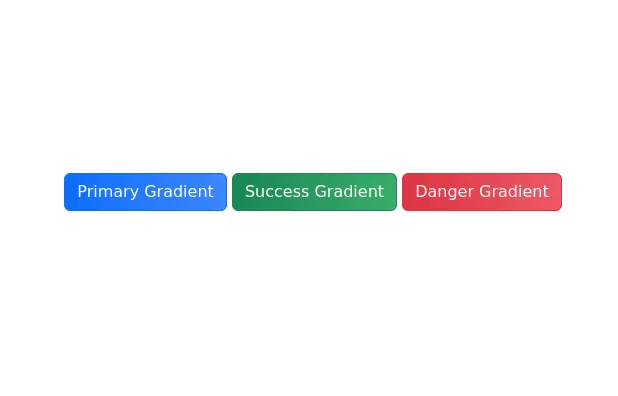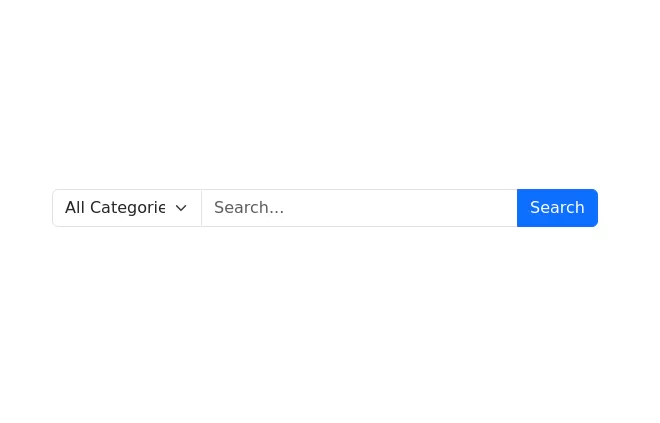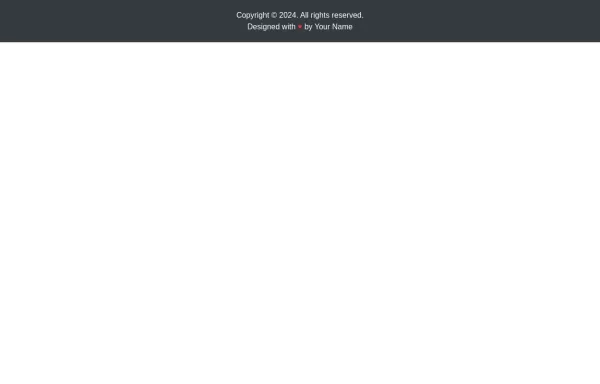- → Anonymous
- → Minimal breadcrumb
Minimal breadcrumb
This bootstrap css example is contributed by Anonymous, on 17-Jul-2024. Component is made with bootstrap css v.5.3. It is responsive.
Author Anonymous
More Examples
-
8 months ago783v.4.6
-
1 year ago990v.5.3
-
1 year ago1.1kv.5.3
-
6 months ago2.4kv.5.3
-
1 year ago1.3kv.5.3
-
bootstrap quiz template (Interactive)
Interactive MCQ Quiz show results at the end
1 year ago3.9kv.5.3 -
6 months ago2.9kv.5.3
-
1 year ago3.9kv.5.3
-
4 days ago37v.4.6
-
Search with Select using Bootstrap 5
Category filter with search bar
1 year ago5.4kv.5.3 -
1 year ago1.8kv.5.3
-
1 year ago2.8kv.4.6
Didn't find component you were looking for?
Search from 300+ componenent