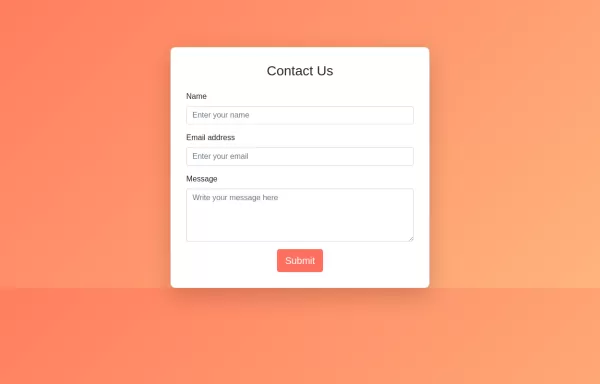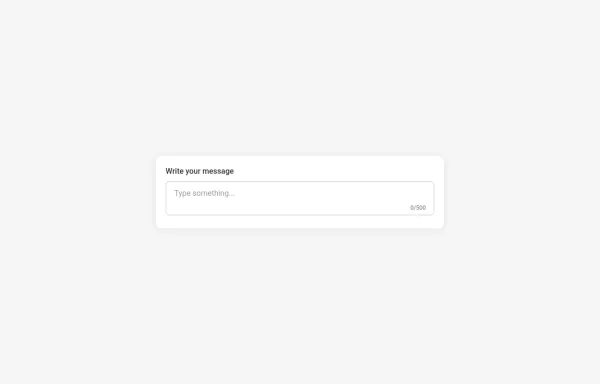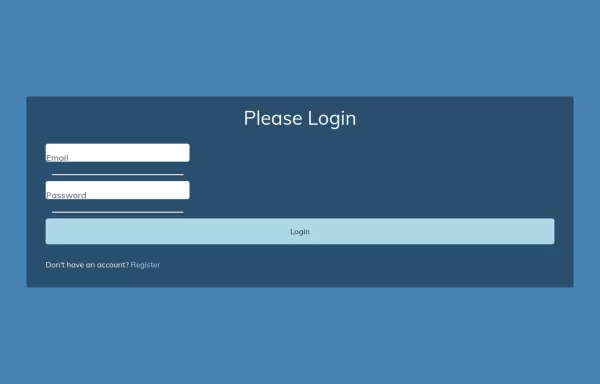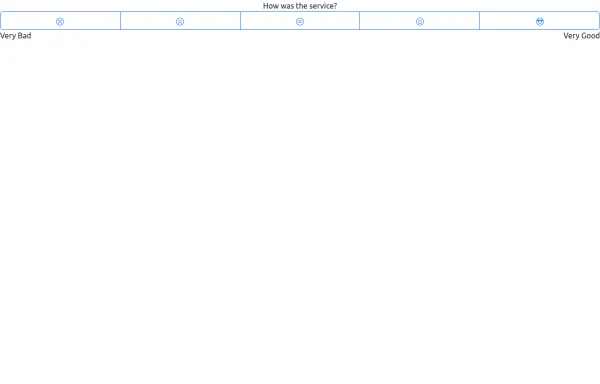- → Tags
- → Input
Input Free examples in Bootstrap CSS
-
HTML, CSS, and Bootstrap. This approach will be purely HTML and CSS without any JavaScript.
HTML: Bootstrap Integration: Linked to Bootstrap CDN for styling. Form Structure: Contains input fields for name, email, and message, all within a card component. CSS: Background Gradient: Applied to the body for a visually appealing background. Card Styling: Rounded corners and padding for the card. Button Styling: Custom colors for the submit button, including hover effects. How to Use: Create an index.html file and copy the above code into it. Open the HTML file in your web browser to view the Contact Us form.
1 year ago2.5kv.4.6 -
-
HTML and Bootstrap for Registration Form
HTML: Personal Information Section: Includes fields for full name, email, date of birth, bio, and profile image. Company Information Section: Includes fields for company name, company size (using a dropdown), and location. Submit Button: A button to submit the form. CSS: Background Gradient: Applied to the body. Card Styling: Styled with rounded corners and padding. Button Styling: Custom colors for the submit button. Validation Styling: Highlight invalid fields and display error messages. JavaScript: Validation Logic: Checks if required fields are filled and updates the feedback area with error or success messages. Dynamic Feedback: Updates the form with success or error messages based on validation.
1 year ago7.9kv.4.6 -
1 year ago3kv.5.3
-
Form Wave
Form Wave
11 months ago1.4kv.4.6 -
Sound Board
Sound Board
11 months ago1.3kv.4.6 -
Likert Emoji Scale
A Likert scale using emoji (svgs of bootstrap emojis). Has a label, radio button group named btnradio, and text for either end of the scale
9 months ago987v.5.3 - Contribute yours
Didn't find component you were looking for?
Search from 300+ componenent