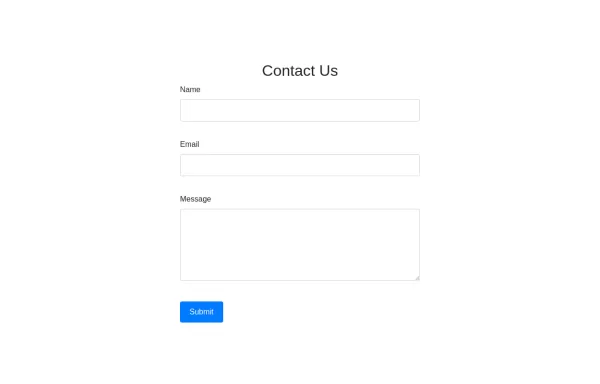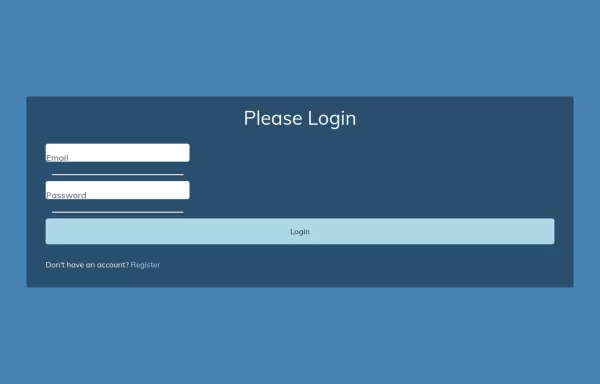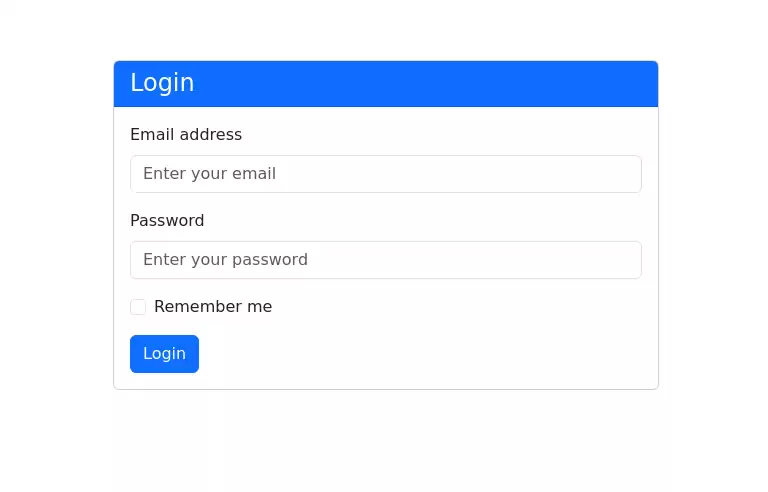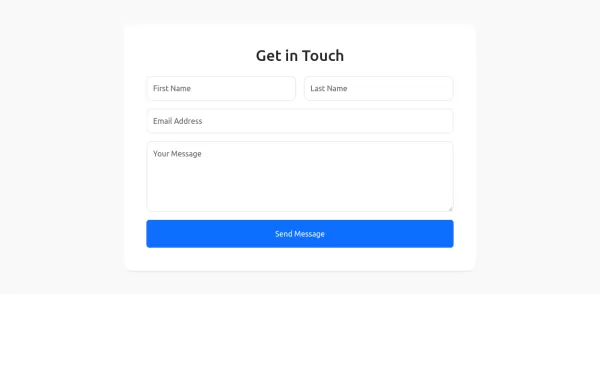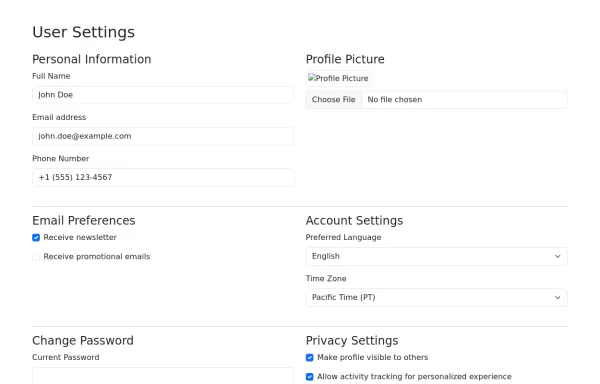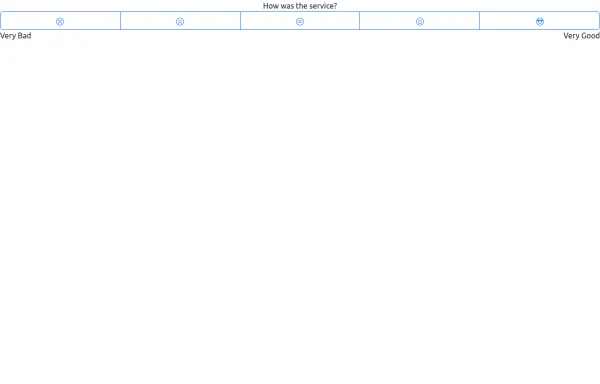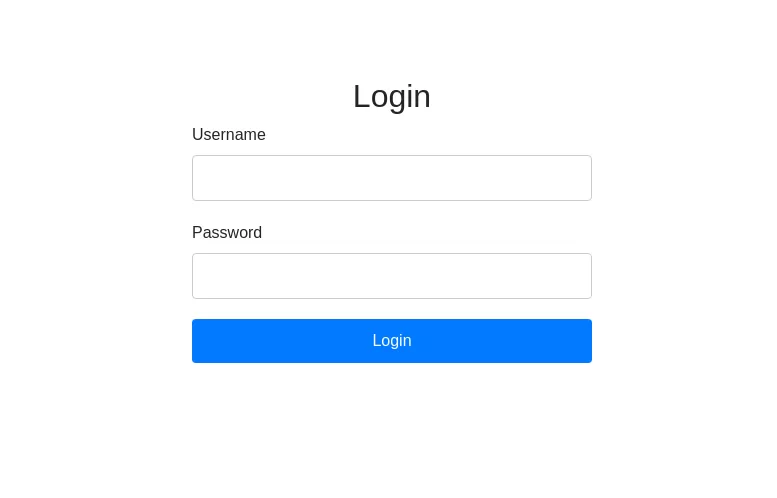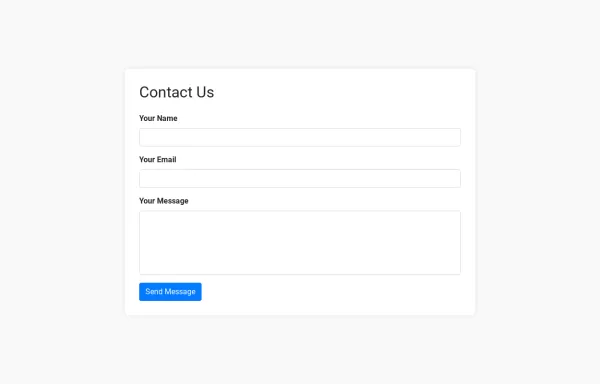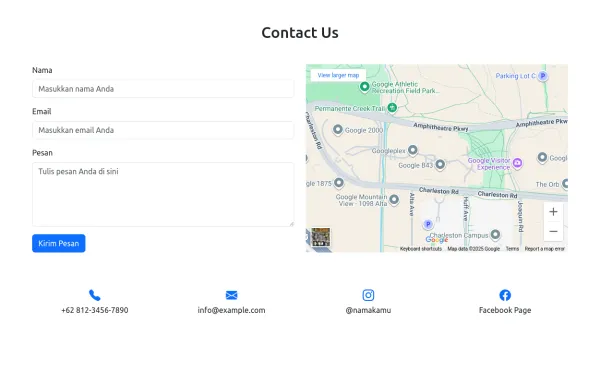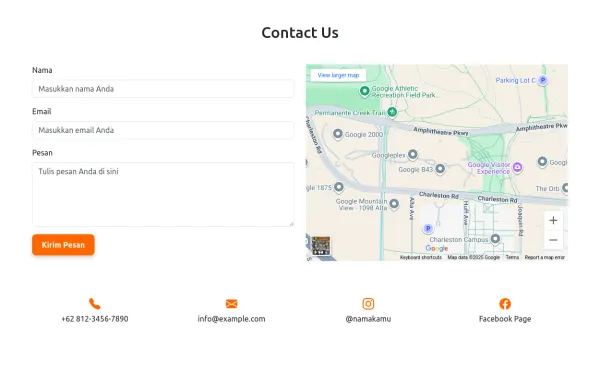- → zobaidul kaziex
- → HTML, CSS, and Bootstrap. This approach ...
HTML, CSS, and Bootstrap. This approach will be purely HTML and CSS without any JavaScript.
HTML:
Bootstrap Integration: Linked to Bootstrap CDN for styling.
Form Structure: Contains input fields for name, email, and message, all within a card component.
CSS:
Background Gradient: Applied to the body for a visually appealing background.
Card Styling: Rounded corners and padding for the card.
Button Styling: Custom colors for the submit button, including hover effects.
How to Use:
Create an index.html file and copy the above code into it.
Open the HTML file in your web browser to view the Contact Us form.
This bootstrap css example is contributed by zobaidul kaziex, on 05-Sep-2024. Component is made with bootstrap css v.4.6. It is responsive. similar terms for this example are Get in touch, Contact form
Author zobaidul kaziex
More Examples
-
HTML and Bootstrap for Registration Form
HTML: Personal Information Section: Includes fields for full name, email, date of birth, bio, and profile image. Company Information Section: Includes fields for company name, company size (using a dropdown), and location. Submit Button: A button to submit the form. CSS: Background Gradient: Applied to the body. Card Styling: Styled with rounded corners and padding. Button Styling: Custom colors for the submit button. Validation Styling: Highlight invalid fields and display error messages. JavaScript: Validation Logic: Checks if required fields are filled and updates the feedback area with error or success messages. Dynamic Feedback: Updates the form with success or error messages based on validation.
1 year ago8kv.4.6 -
1 year ago7.4kv.4.6
-
Contact Us Page with Google Maps and Form Validation
HTML: Form Fields: Includes fields for name, email, and message. Google Map: A div with an id of map where the Google Map will be displayed. Feedback Elements: <div> elements for displaying validation messages and success messages. CSS: Styling: Adds padding for the contact section, sets the map height, and styles feedback and success messages. JavaScript: Google Maps Initialization: Uses the Google Maps JavaScript API to create and display a map centered at specified coordinates. Replace YOUR_GOOGLE_MAPS_API_KEY with your actual API key. Form Validation: Validates the input fields and displays appropriate messages if the input is invalid or missing. How to Use: Replace API Key: Insert your Google Maps API key in the script tag for Google Maps. Customize Coordinates: Update the latitude and longitude in the initMap function to reflect your actual location. Validation Rules: Customize validation logic as needed for your form requirements.
1 year ago7.8kv.4.6 -
Form Wave
Form Wave
11 months ago1.4kv.4.6 -
1 year ago8.8kv.5.3
-
1 year ago2.4kv.5.3
-
User Settings Form
form with following sections - Personal Information - Profile Picture - Email Preferences - Account Settings - Change Password - Privacy Settings
1 year ago5kv.5.3 -
Likert Emoji Scale
A Likert scale using emoji (svgs of bootstrap emojis). Has a label, radio button group named btnradio, and text for either end of the scale
9 months ago999v.5.3 -
1 year ago7.8kv.4.6
-
1 year ago8.4kv.4.6
-
6 months ago2.8kv.5.3
-
6 months ago1.6kv.5.3
Didn't find component you were looking for?
Search from 300+ componenent