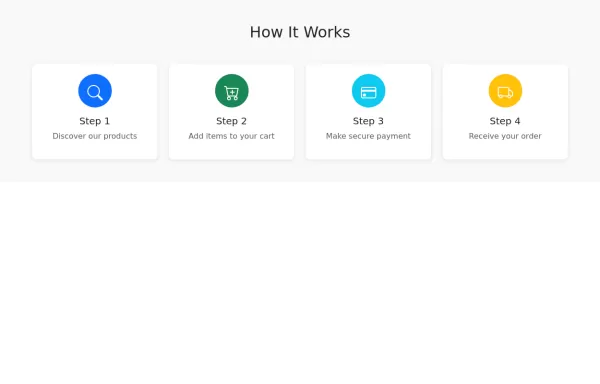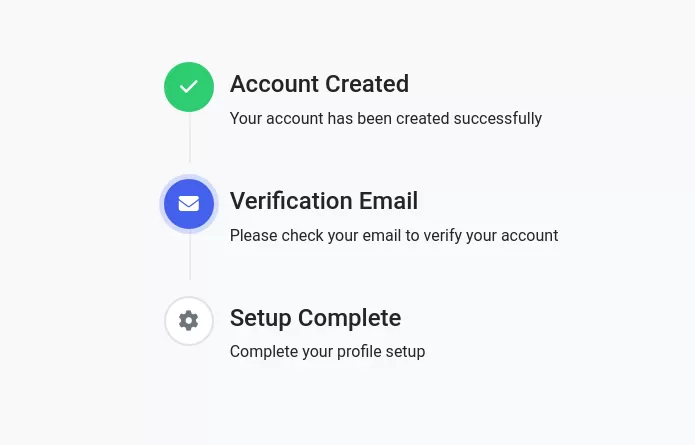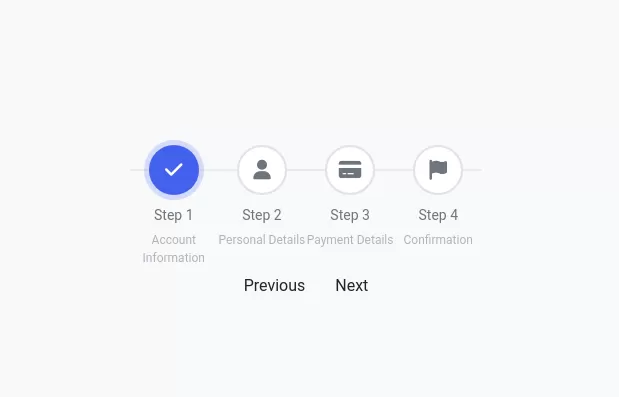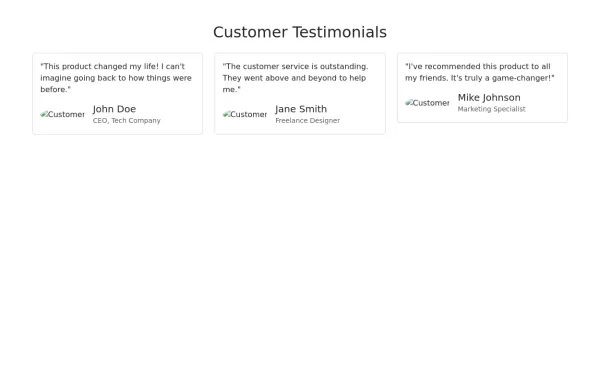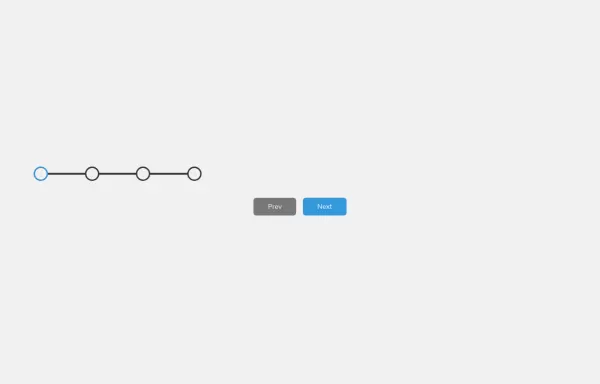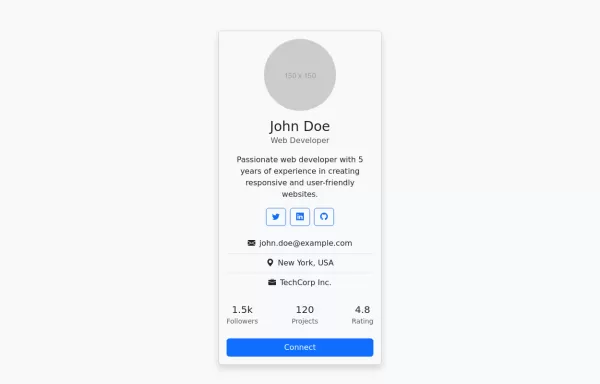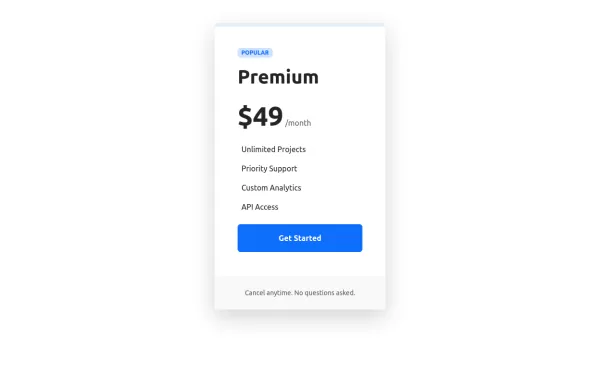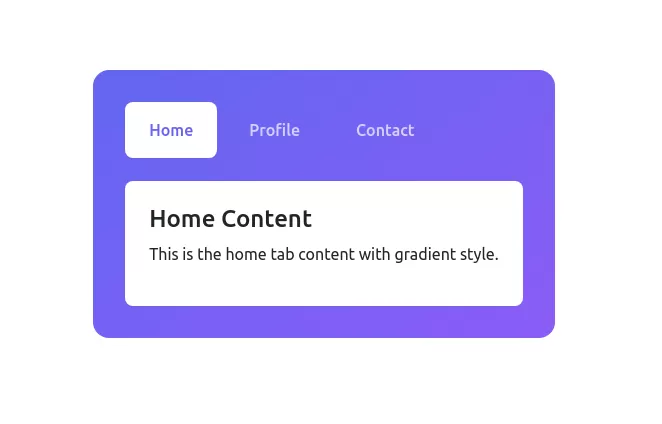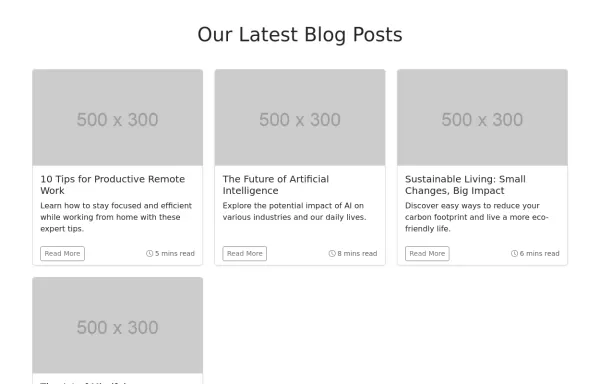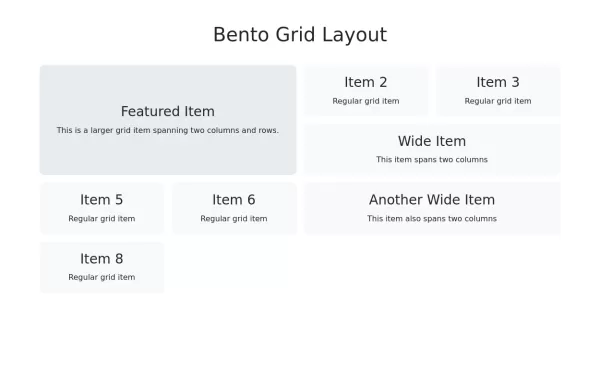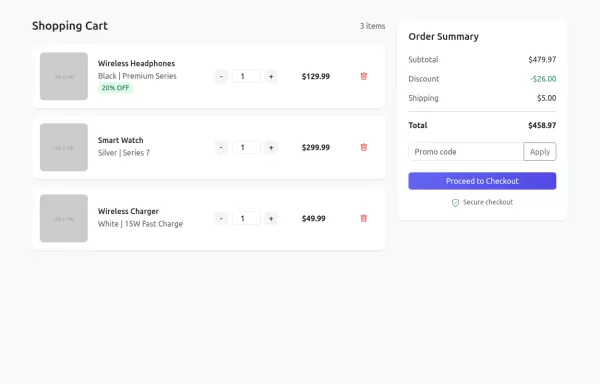- → Ankit khedkar
- → Steps section
Steps section
This bootstrap css example is contributed by Ankit khedkar, on 30-Aug-2024. Component is made with bootstrap css v.5.3. It is responsive. similar terms for this example is stepper
Author Ankit khedkar
More Examples
-
Steps Section
How it works section
1 year ago2.2kv.5.3 -
Vertical Stepper (Interactive)
Stepper component with Navigation buttons
1 year ago7.4kv.5.3 -
Horizontal Steps (Interactive)
Stepper component with Navigation buttons
1 year ago7.3kv.5.3 -
1 year ago2.9kv.5.3
-
1 year ago1.5kv.5.3
-
progress-steps
progress-steps
1 year ago1.9kv.4.6 -
1 year ago17.3kv.5.3
-
Professional Bootstrap Pricing Table
Beautiful pricing component built with Bootstrap 5.3, featuring interactive hover effects, mobile-responsive layout, and professional design elements.
1 year ago5kv.5.3 -
1 year ago2.3kv.5.3
-
Blog Post Grid
Responsive blog post grid
1 year ago2.3kv.5.3 -
Responsive Bento Grid Layout
Bento grid layout using Bootstrap 5 and custom CSS
1 year ago1.7kv.5.3 -
Clean Commerce Cart Design
A sleek shopping cart interface with quantity controls and real-time order summary
1 year ago5.3kv.5.3
Didn't find component you were looking for?
Search from 300+ componenent