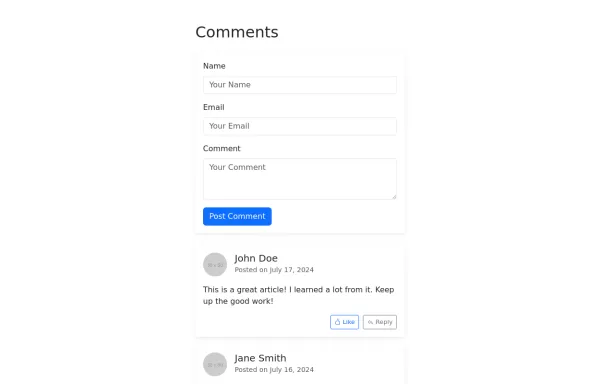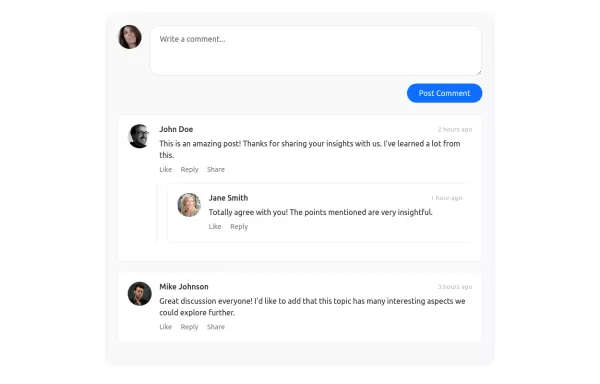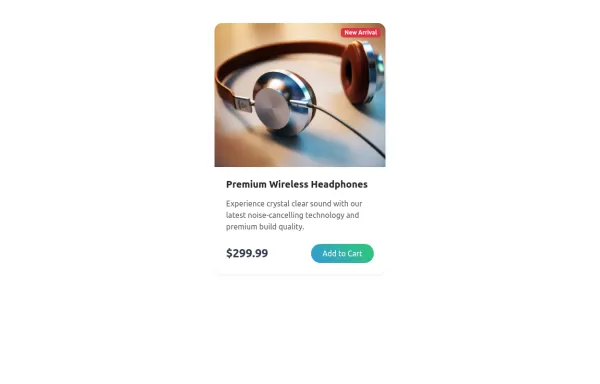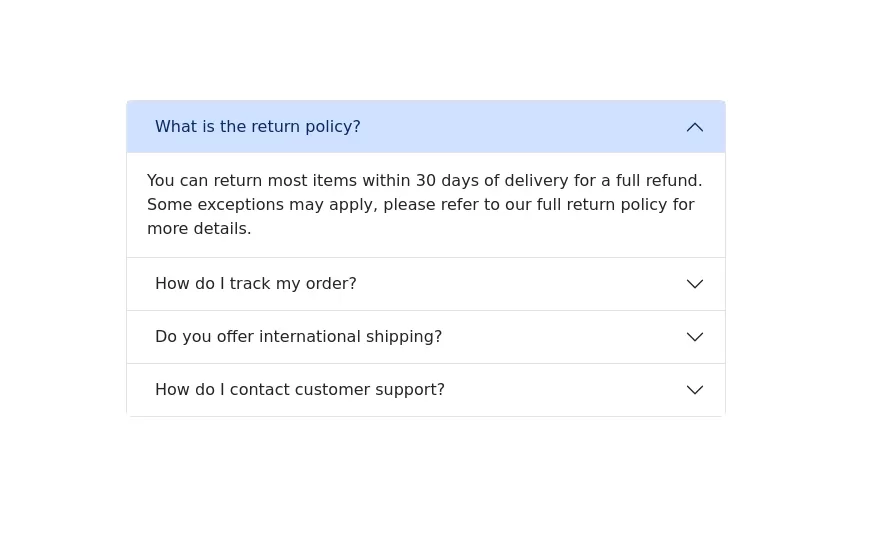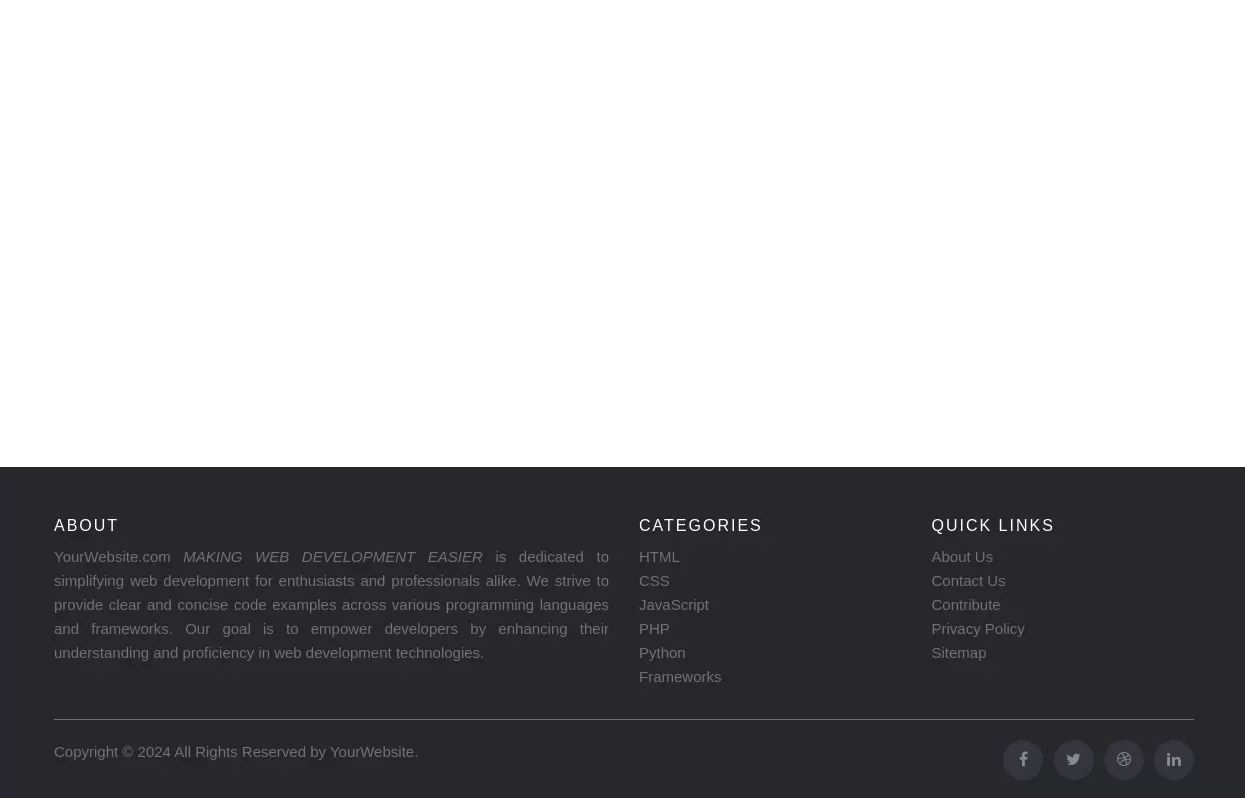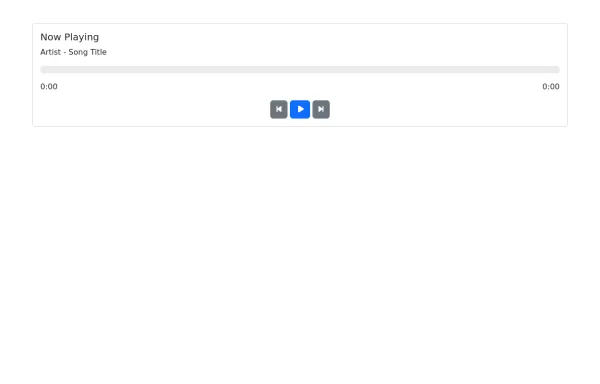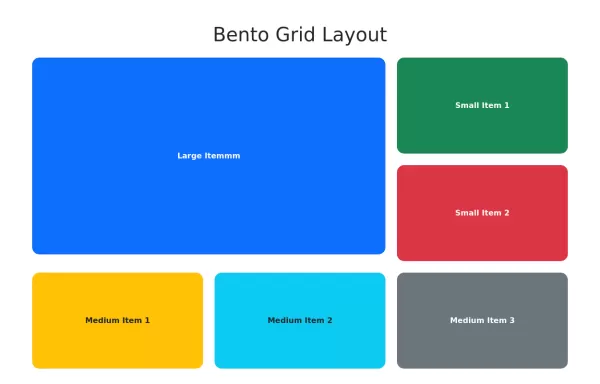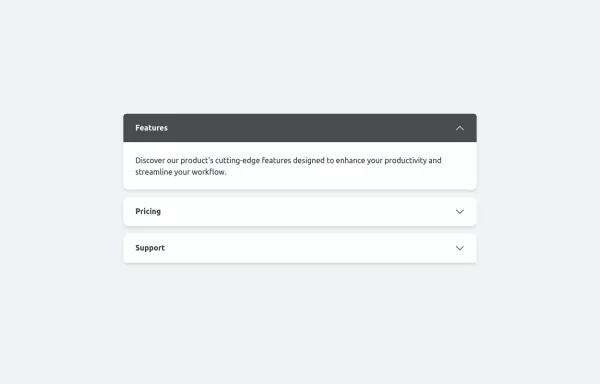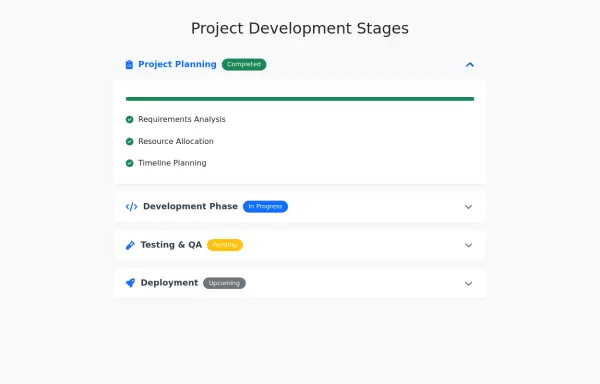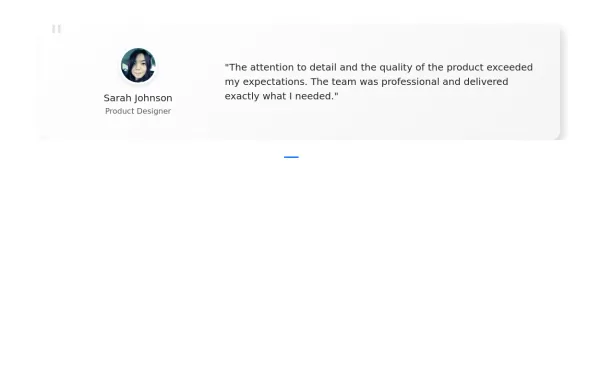- → Anonymous
- → Simple comment form using Bootstrap 5
Simple comment form using Bootstrap 5
This bootstrap css example is contributed by Anonymous, on 22-Jul-2024. Component is made with bootstrap css v.5.3. It is responsive.
Author Anonymous
More Examples
-
Bootstrap comment box with reply
Comment form design
1 year ago8.3kv.5.3 -
Beutifull Comment Section Bootstrap - 5
The comment section for your website
1 year ago6.2kv.5.3 -
1 year ago7.3kv.5.3
-
1 year ago2.5kv.5.3
-
Bootstrap homepage with background color, hover effects, animations, and shadows added to enhance the design
Features Added: Background Gradient: A smooth gradient background using linear-gradient. Card Shadow and Hover Effect: The card now lifts up with a shadow (box-shadow) and smooth transition (transform) on hover. Button Customization: A custom round button with hover color change. Animation: The card content animates with a "fade-in-up" effect using keyframe animation.
1 year ago3.1kv.4.6 -
FAQ accordion
The accordion component is a vertically stacked set of items
1 year ago5.2kv.5.3 -
Bootstrap Footer example
dark footer
1 year ago4.1kv.3.4 -
Music Player
Working music player With start top buttons and progress bar
1 year ago9.8kv.5.3 -
1 year ago1.6kv.5.3
-
Accordion example with Bootstrap 5.3
accordion with animation
1 year ago2.9kv.5.3 -
1 year ago4.3kv.5.3
-
1 year ago2.7kv.5.3
Didn't find component you were looking for?
Search from 300+ componenent