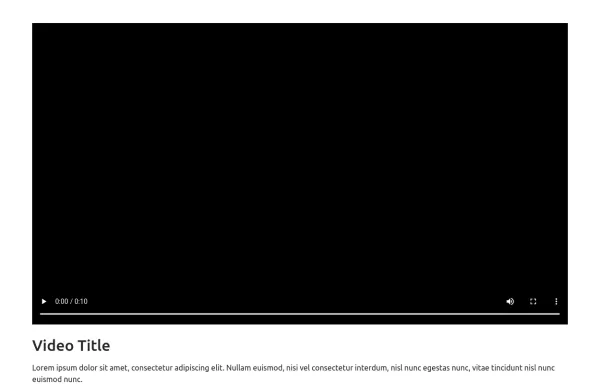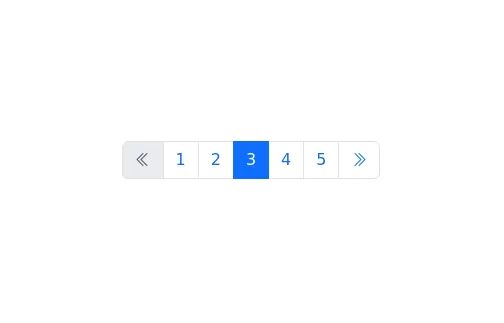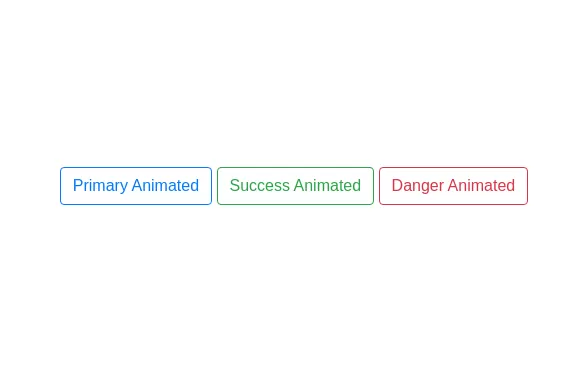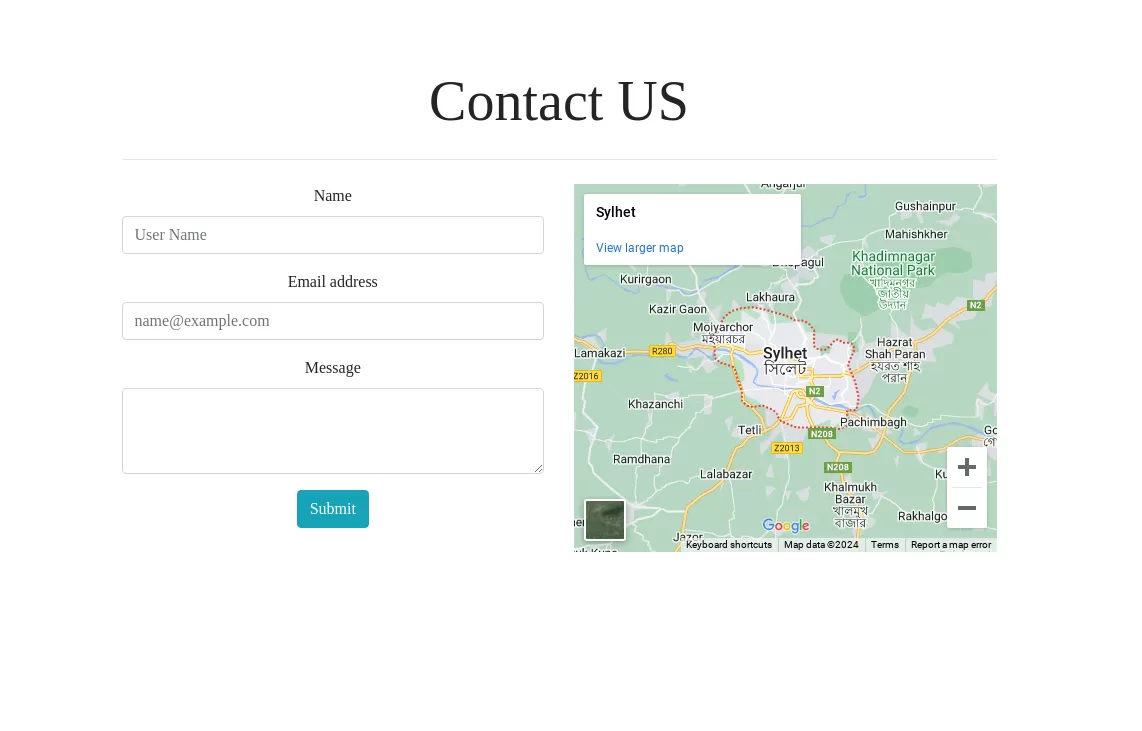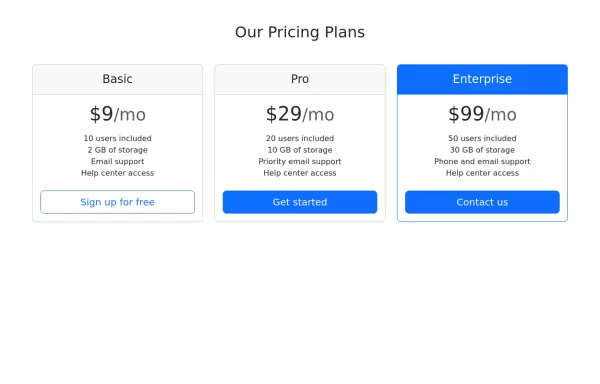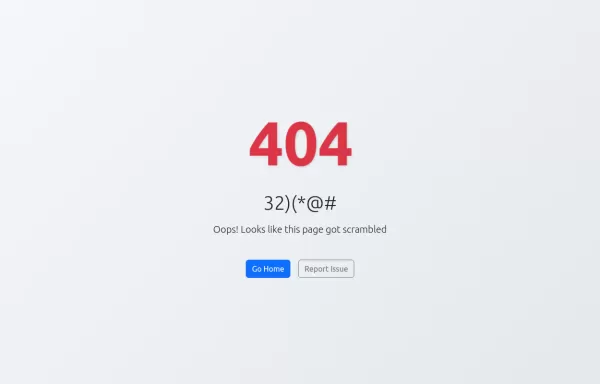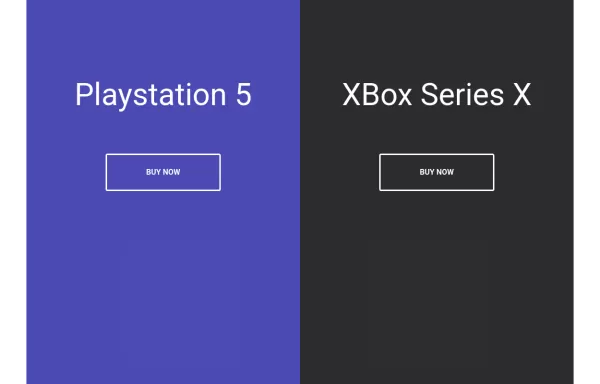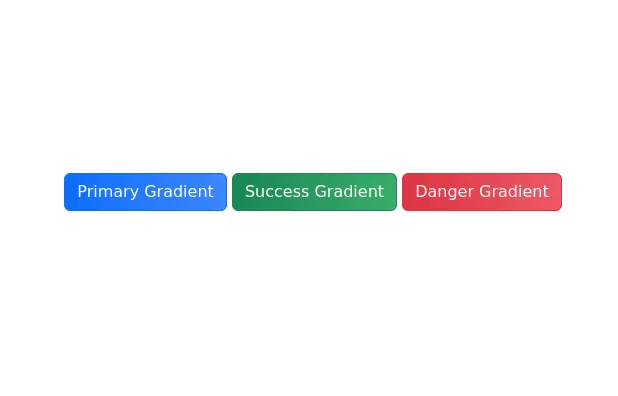- → Arturo
- → Animated Radio Buttons
Animated Radio Buttons
This bootstrap css example is contributed by Arturo, on 22-Dec-2024. Component is made with bootstrap css v.5.3. It is responsive.
Author Arturo
More Examples
-
1 year ago1.3kv.5.3
-
Bootstrap with VideoJS player
Video player with buttons
1 year ago2.1kv.5.3 -
1 year ago1.7kv.5.3
-
Resume template
Simple and elegant resume template
1 year ago982v.5.3 -
1 year ago2.1kv.5.3
-
1 year ago7.8kv.4.6
-
1 year ago1.9kv.5.3
-
1 year ago6.1kv.5.3
-
CTA block
Beautiful CTA section with a form
1 year ago1.7kv.4.6 -
404 made with bootstrap
error page template with boostrap
1 year ago1.5kv.5.3 -
Split Landing Page
Split Landing Page
11 months ago1.5kv.4.6 -
1 year ago3.8kv.5.3
Didn't find component you were looking for?
Search from 300+ componenent