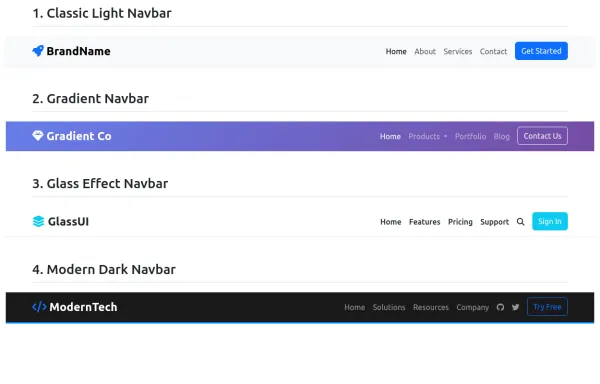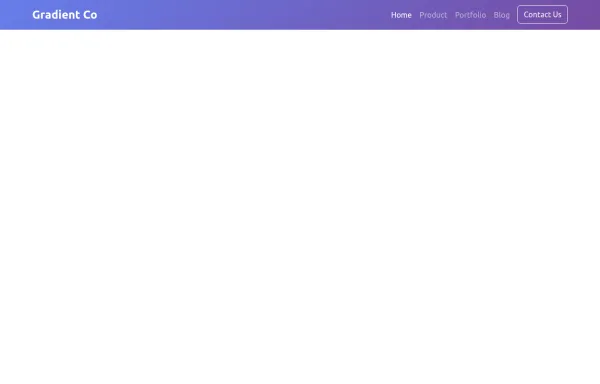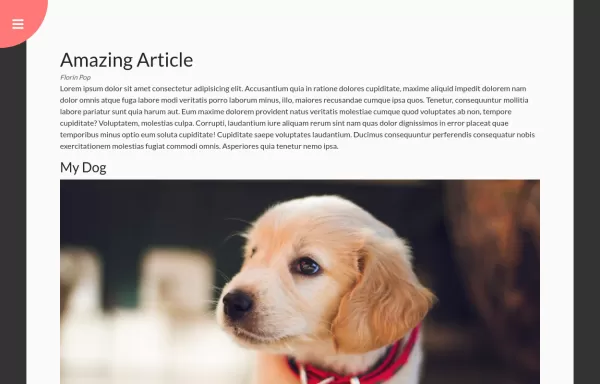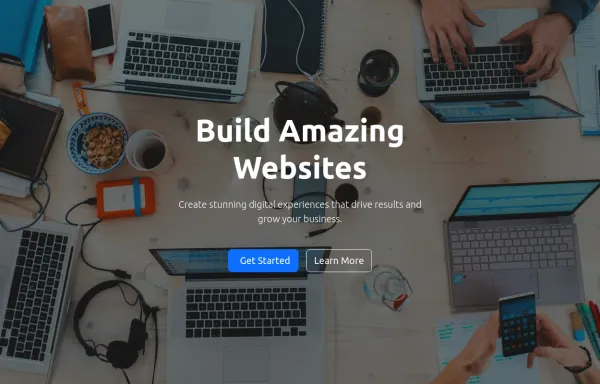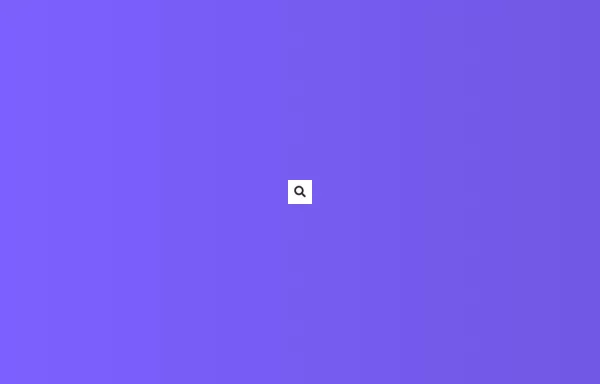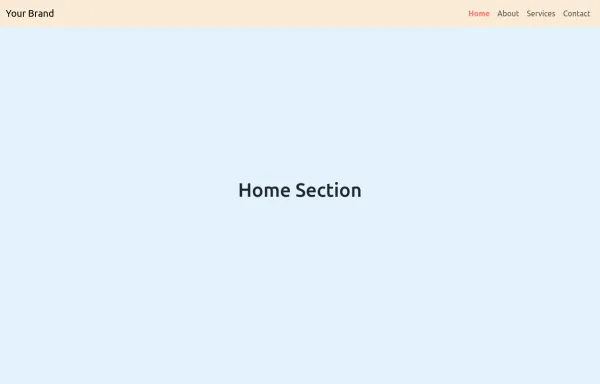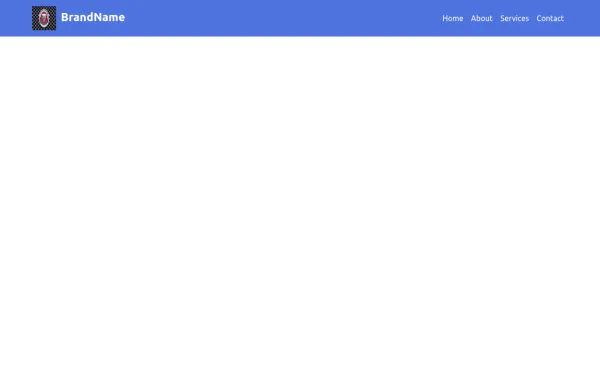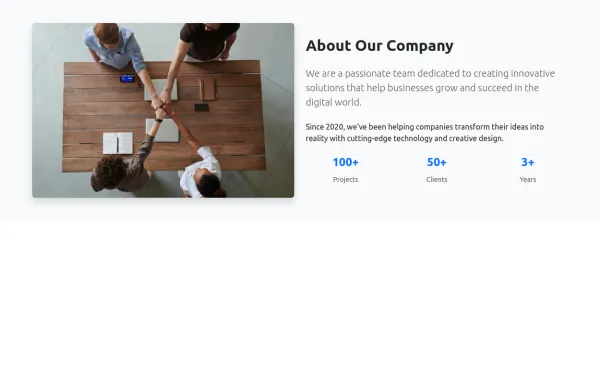- → Anonymous
- → Sticky Table Headings Example
Sticky Table Headings Example
This bootstrap css example is contributed by Anonymous, on 13-May-2025. Component is made with bootstrap css v.5.3. It is responsive.
Author Anonymous
More Examples
-
6 months ago2.5kv.5.3
-
6 months ago2.3kv.5.3
-
Rotating Navigation Animation
Rotating Navigation Animation
11 months ago1.9kv.4.6 -
6 months ago3.7kv.5.3
-
Hidden Search Widget
Hidden Search Widget
11 months ago1.2kv.4.6 -
4 months ago1.5kv.5.3
-
6 months ago2.9kv.5.3
-
Responsive Bootstrap Navbar with Mobile Toggle and Remix Icons
This responsive Bootstrap 5 navbar features a clean and modern design, enhanced with Remix Icons for login and cart functionality. It includes a desktop navigation layout with a logo, links, search bar, and action buttons, while the mobile version adapts seamlessly with a toggle menu. Ideal for e-commerce or multipage websites seeking a sleek and user-friendly header layout.
8 months ago2.8kv.5.3 -
HTML, CSS, and JavaScript for Multi-layer Dropdown Header
HTML: Added dropdown-submenu class to handle nested dropdowns. CSS: Dropdown Submenu: Positioned to the right of the parent dropdown. JavaScript: Event Listeners: Added to show and hide nested dropdowns on mouse enter and leave. How to Use: Create an header.html file and paste the updated code into it. Include Bootstrap and Font Awesome if needed for styling and icons.
1 year ago2.6kv.4.6 -
6 months ago2kv.5.3
-
Responsive Bootstrap Navbar with Mobile Toggle and Remix Icons
This responsive Bootstrap 5 navbar features a clean and modern design, enhanced with Remix Icons for login and cart functionality. It includes a desktop navigation layout with a logo, links, search bar, and action buttons, while the mobile version adapts seamlessly with a toggle menu. Ideal for e-commerce or multipage websites seeking a sleek and user-friendly header layout.
8 months ago2.4kv.5.3 -
Accordion FAQ section
Minimal and with beautiful animation
1 year ago9kv.5.3
Didn't find component you were looking for?
Search from 300+ componenent