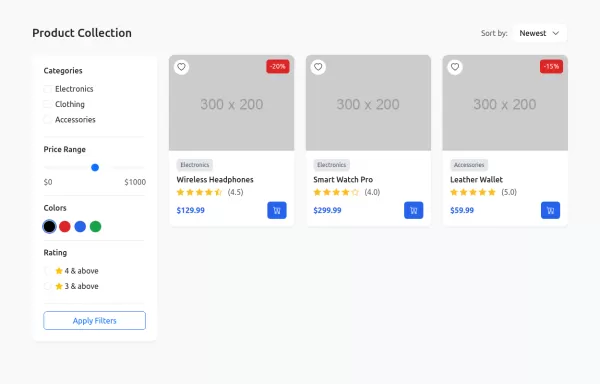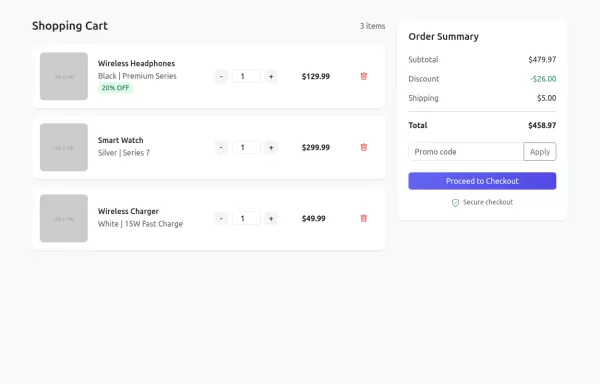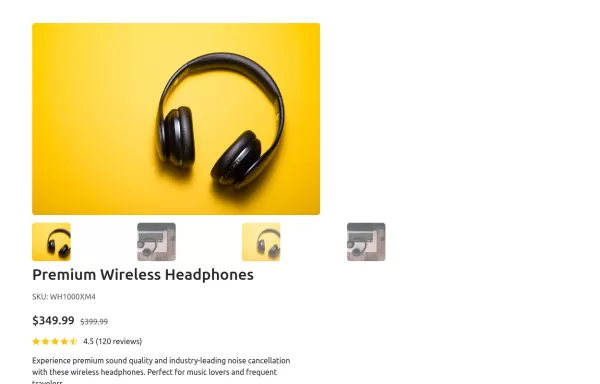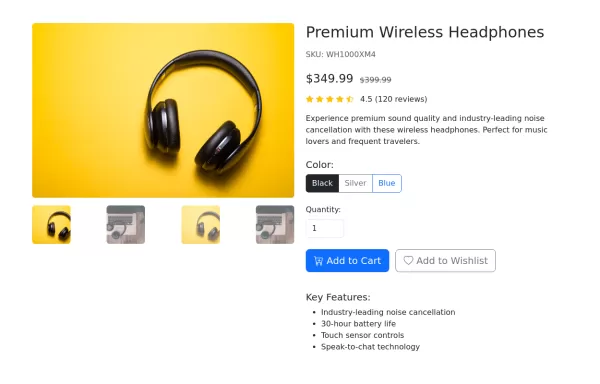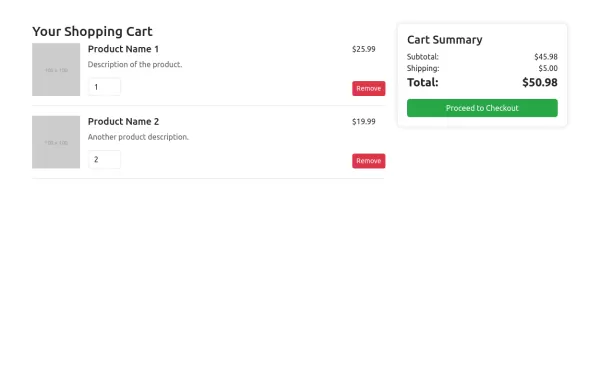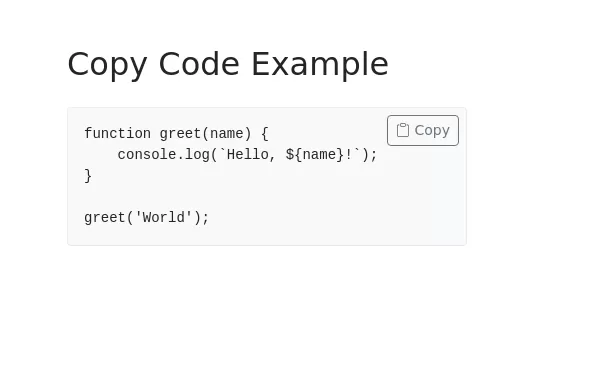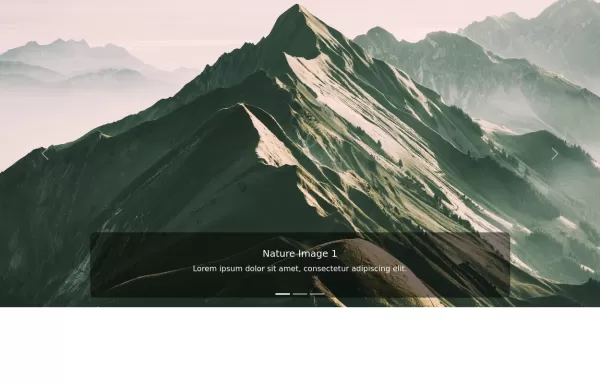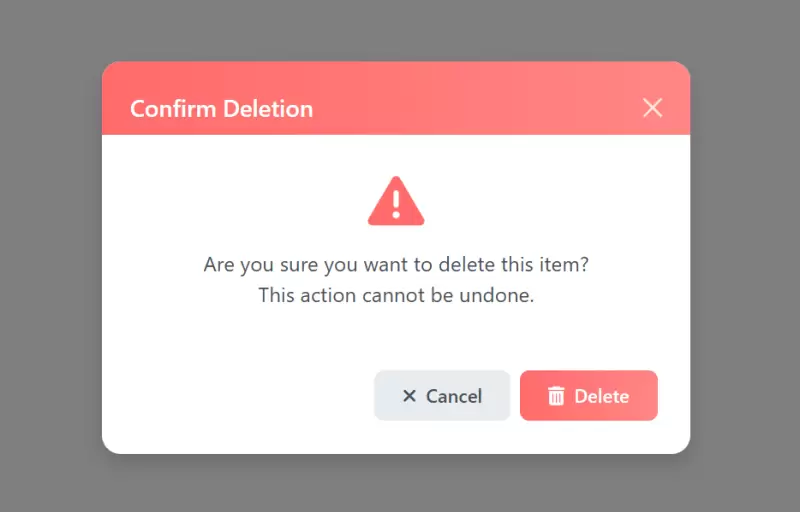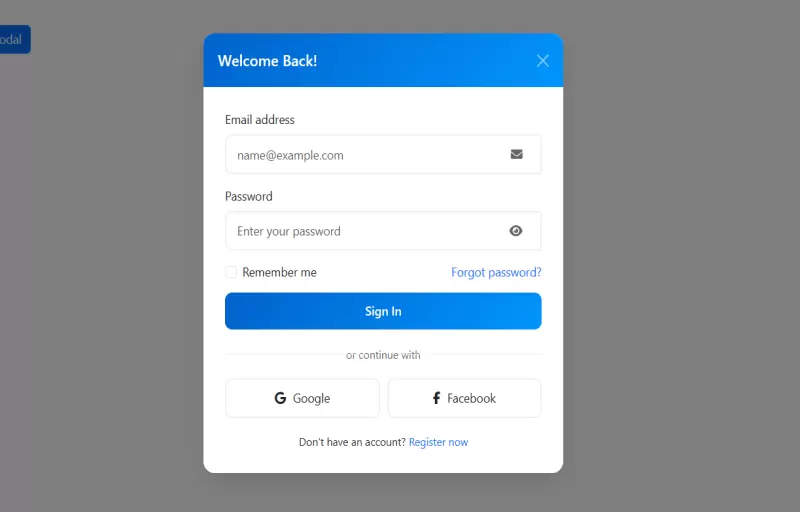- → Kemaya m
- → Shopping cart design using Bootstrap 5
Shopping cart design using Bootstrap 5
With order summary and promo code form
This bootstrap css example is contributed by Kemaya m, on 20-Jul-2024. Component is made with bootstrap css v.5.3. It is responsive.
Author Kemaya m
More Examples
-
Interactive Shop Catalog Layout
shopping interface with wishlist functionality and dynamic filtering
1 year ago6kv.5.3 -
Clean Commerce Cart Design
A sleek shopping cart interface with quantity controls and real-time order summary
1 year ago5.2kv.5.3 -
1 year ago2.5kv.5.3
-
Product details page
Beautiful product detail page with
1 year ago2.2kv.5.3 -
Product details page
Beautiful product detail page with
1 year ago29.4kv.5.3 -
Bootstrap 5 shopping cart design
clean and beautiful shopping cart component
1 year ago4.1kv.5.3 -
Copy Code Section
Code block with working copy option
1 year ago2.8kv.5.3 -
1 year ago4.6kv.5.3
-
Interactive image carousel using Bootstrap 5
Full-width carousel with automatically sliding images
1 year ago3.3kv.5.3 -
Navbar Specials
Navbar with special design
1 year ago2.2kv.5.3 -
1 year ago7.6kv.5.3
-
Bootstrap Login Modal
Elegant Login Form
1 year ago7.2kv.5.3
Didn't find component you were looking for?
Search from 300+ componenent