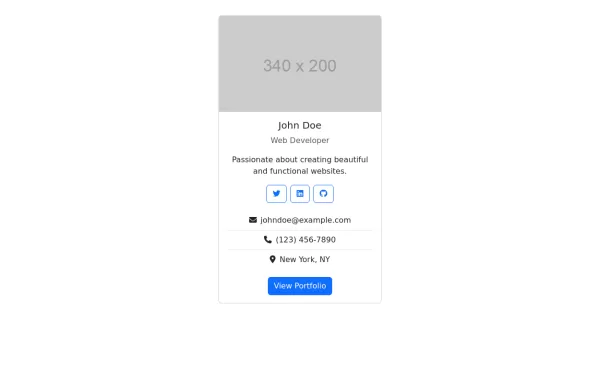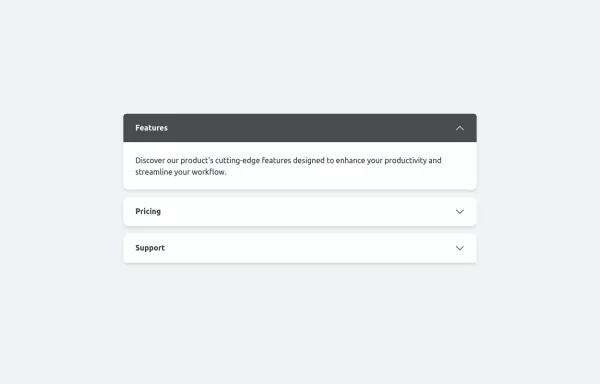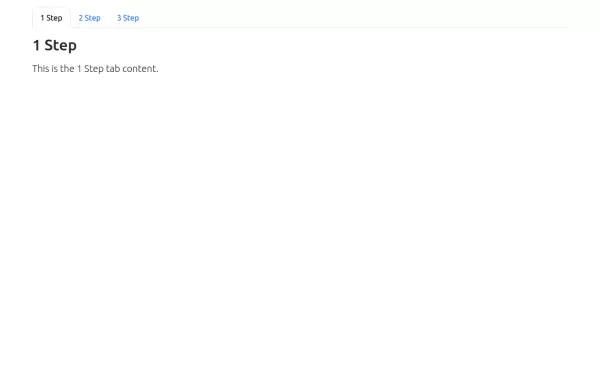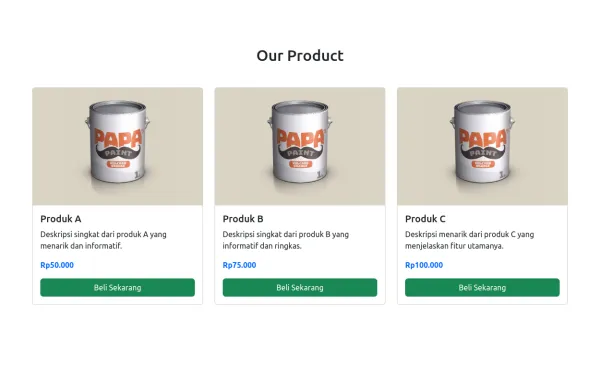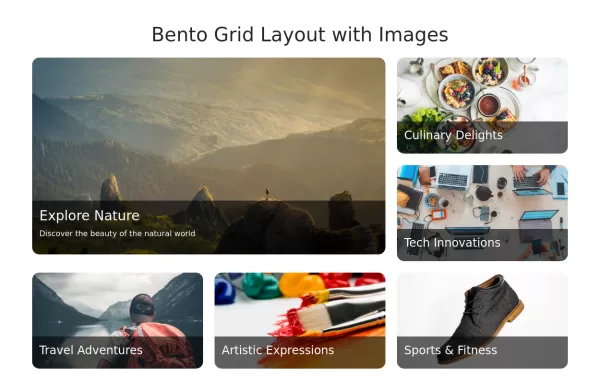- → Mason Ashford
- → Interactive Star Rating
Interactive Star Rating
A dynamic star rating component where users can select their rating by clicking on stars. The rating can range from 1 to 5 stars, offering immediate visual feedback on hover and selection.
This bootstrap css example is contributed by Mason Ashford, on 23-Nov-2024. Component is made with bootstrap css v.5.3. It is responsive. similar terms for this example is Vote
Author Mason Ashford
More Examples
-
Rating section
Rating section fit form for taking user ratings and reviews
1 year ago3.5kv.5.3 -
Beautiful Rating Component
Take user ratings with this form card
1 year ago2kv.5.3 -
Emoji Rating
An alternative, fun way for users to rate with emojis ranging from angry to love. Hovering over the emojis gives a playful animation effect, encouraging user interaction.
1 year ago2.6kv.5.3 -
Interactive Star Rating
A dynamic star rating component where users can select their rating by clicking on stars. The rating can range from 1 to 5 stars, offering immediate visual feedback on hover and selection.
9 months ago1.5kv.5.3 -
1 year ago4.7kv.5.3
-
Sign in form with bootstrap 5
Beautiful sign-in card with Bootstrap 5
1 year ago8.2kv.5.3 -
1 year ago1.2kv.5.3
-
Accordion example with Bootstrap 5.3
accordion with animation
1 year ago2.9kv.5.3 -
2 days ago22v.5.3
-
Bootstrap Tab Example
Bootstrap Tab Example Basic Part 1
11 months ago2.1kv.5.3 -
6 months ago2.4kv.5.3
-
1 year ago4.1kv.5.3
Didn't find component you were looking for?
Search from 300+ componenent