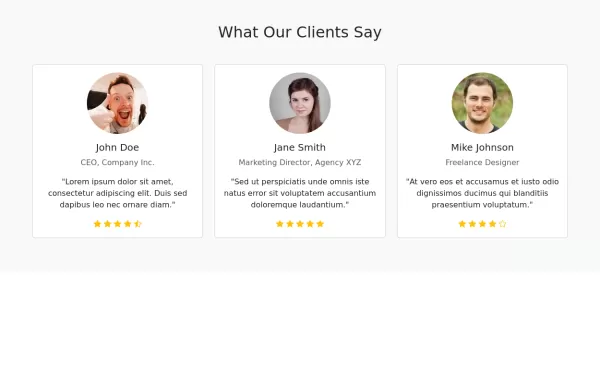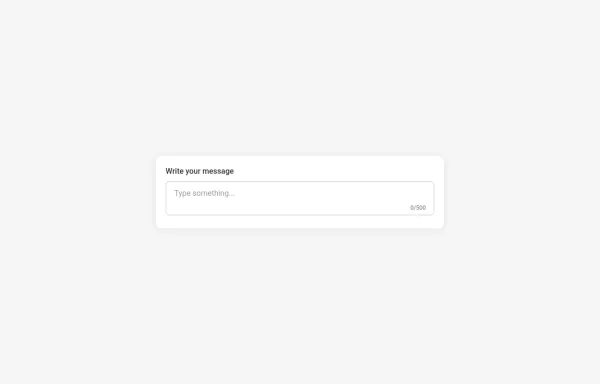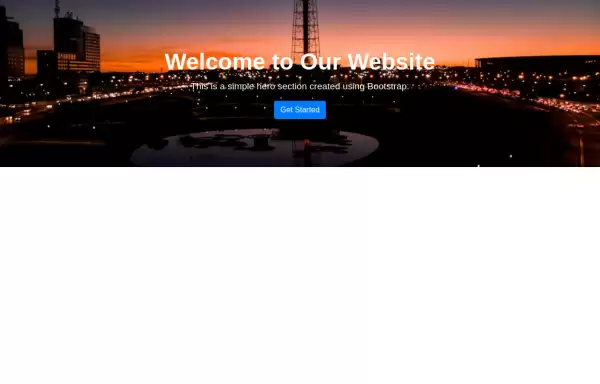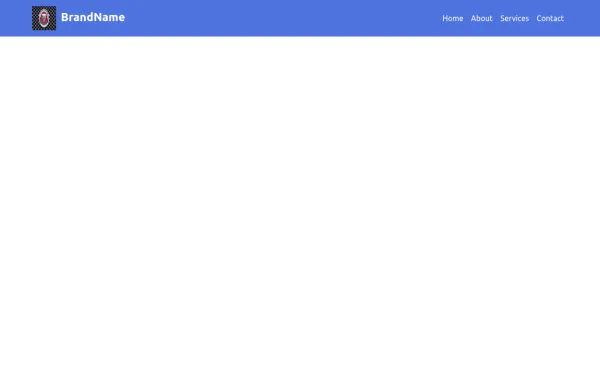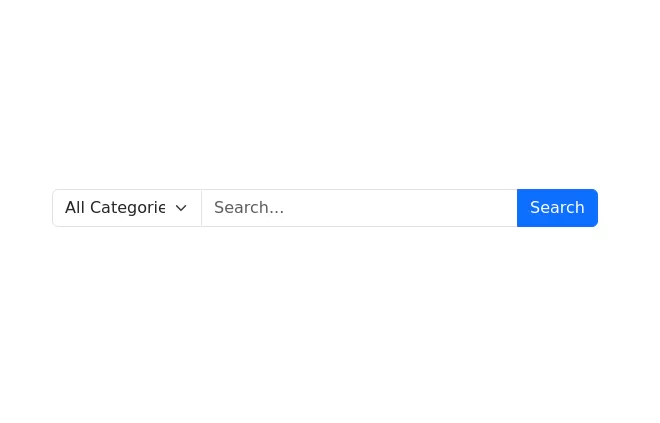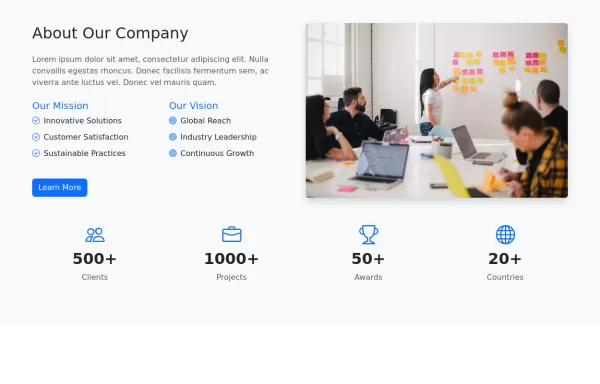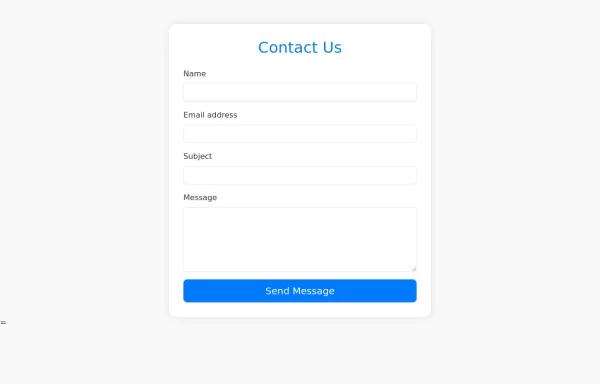- → Ankit khedkar
- → Simple toast messages example
Simple toast messages example
Four different types of toasts:
Success (green)
Error (red)
Warning (yellow)
Info (blue)
Auto-dismisses after 3 seconds
This bootstrap css example is contributed by Ankit khedkar, on 20-Dec-2024. Component is made with bootstrap css v.5.3. It is responsive. similar terms for this example are Toast, Snackbar
Author Ankit khedkar
More Examples
-
8 months ago1.1kv.5.3
-
Blog post layout
Minimal and clean blog post layout
1 year ago3.7kv.5.3 -
Minimal testimonial section
With user images
1 year ago3.9kv.5.3 -
1 year ago3kv.5.3
-
Basic hero
Hero section with background image
1 year ago4kv.4.6 -
6 months ago2.9kv.5.3
-
Search with Select using Bootstrap 5
Category filter with search bar
1 year ago5.3kv.5.3 -
About Our Company
Display your company data
1 year ago2.7kv.5.3 -
1 year ago6.8kv.4.6
-
Emoji Rating
An alternative, fun way for users to rate with emojis ranging from angry to love. Hovering over the emojis gives a playful animation effect, encouraging user interaction.
1 year ago2.6kv.5.3 -
1 year ago8.4kv.5.3
-
Bootstrap 5 Section Dividers
8 divider examples
1 year ago2.7kv.5.3
Didn't find component you were looking for?
Search from 300+ componenent