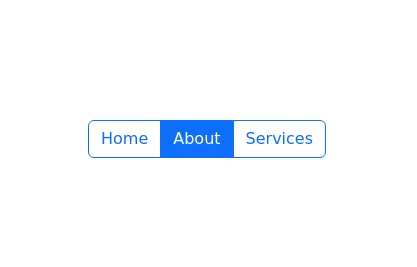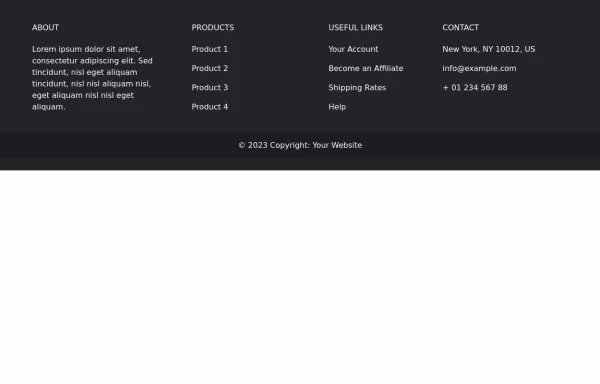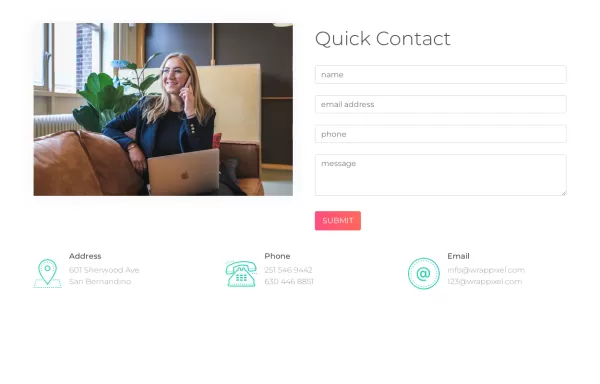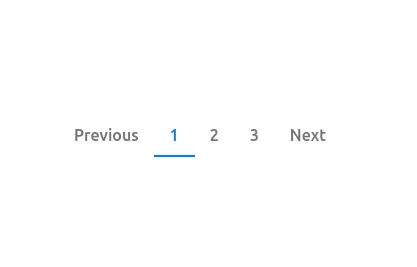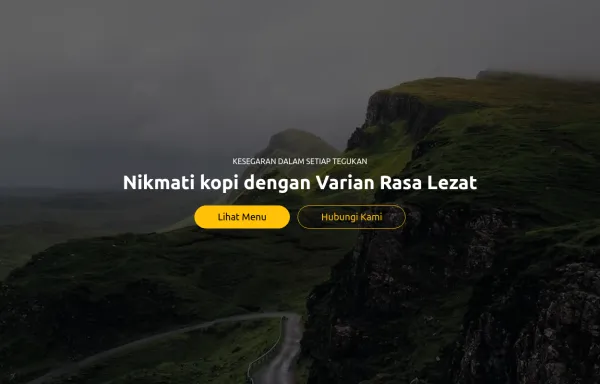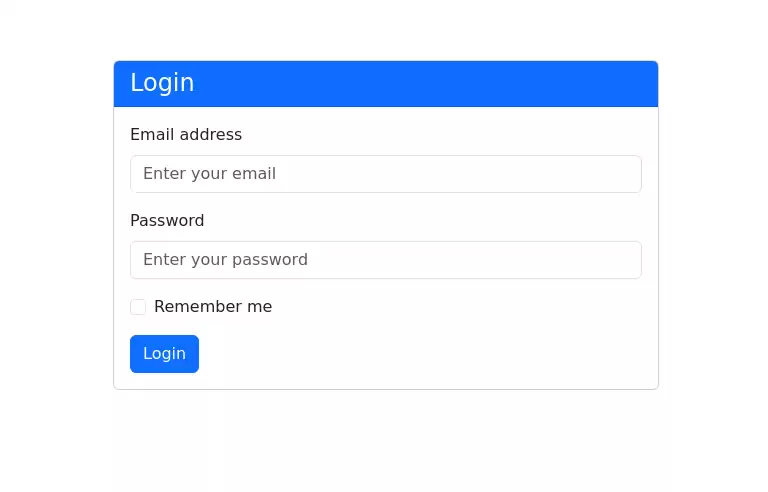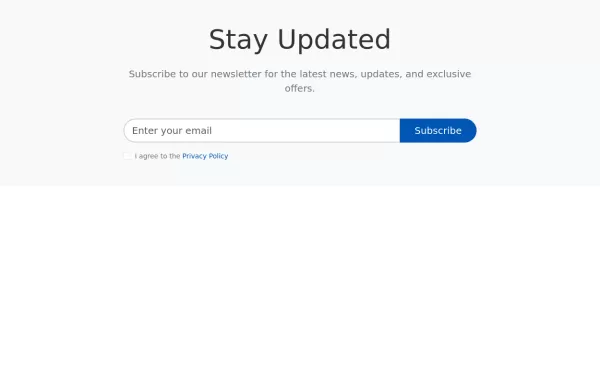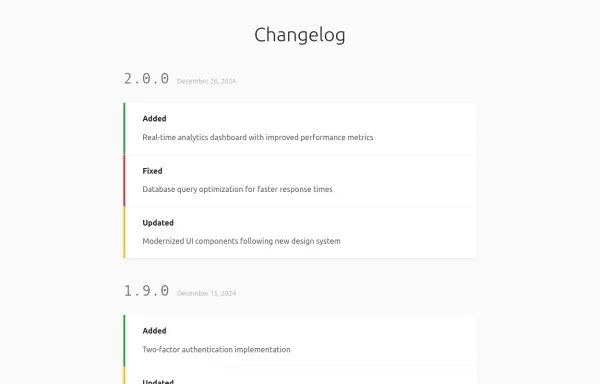- → Juan Martinez
- → Resume template
Resume template
Simple and elegant resume template
This bootstrap css example is contributed by Juan Martinez, on 15-Jul-2024. Component is made with bootstrap css v.5.3. It is responsive. similar terms for this example is CV
Author Juan Martinez
More Examples
-
1 year ago877v.5.3
-
Footer
Bootstrap CSS footer example
1 year ago2.6kv.5.3 -
Bootstrap homepage with background color, hover effects, animations, and shadows added to enhance the design
Features Added: Background Gradient: A smooth gradient background using linear-gradient. Card Shadow and Hover Effect: The card now lifts up with a shadow (box-shadow) and smooth transition (transform) on hover. Button Customization: A custom round button with hover color change. Animation: The card content animates with a "fade-in-up" effect using keyframe animation.
1 year ago3.1kv.4.6 -
Bootstrap tabs
tab navigation
1 year ago2.1kv.5.3 -
1 year ago8.1kv.4.6
-
1 year ago1.1kv.5.3
-
5 months ago2kv.5.3
-
1 year ago8.9kv.5.3
-
Newsletter Form
Rounded newsletter form
1 year ago3kv.5.3 -
1 year ago2.9kv.5.3
-
1 year ago2.5kv.5.3
-
Responsive Bootstrap Navbar with Mobile Toggle and Remix Icons
This responsive Bootstrap 5 navbar features a clean and modern design, enhanced with Remix Icons for login and cart functionality. It includes a desktop navigation layout with a logo, links, search bar, and action buttons, while the mobile version adapts seamlessly with a toggle menu. Ideal for e-commerce or multipage websites seeking a sleek and user-friendly header layout.
9 months ago2.5kv.5.3
Didn't find component you were looking for?
Search from 300+ componenent