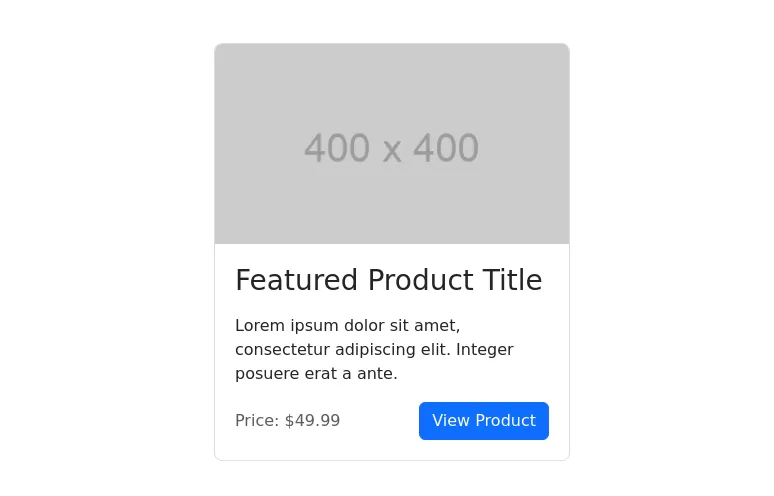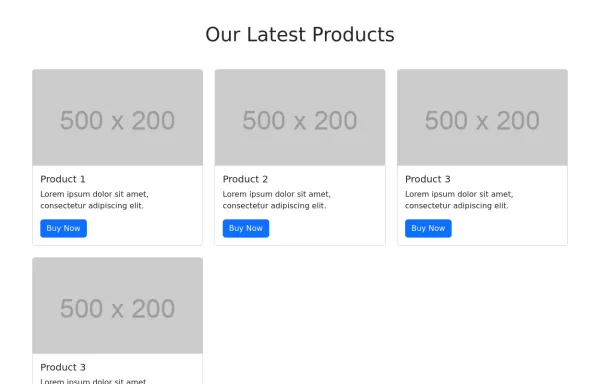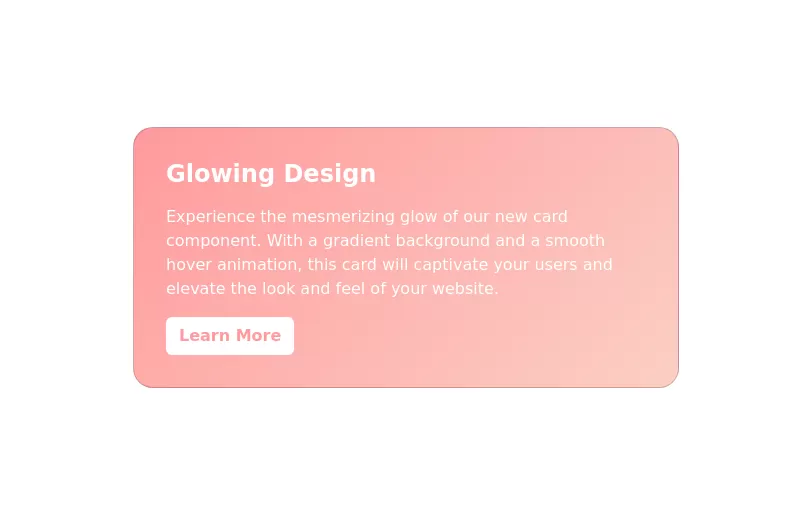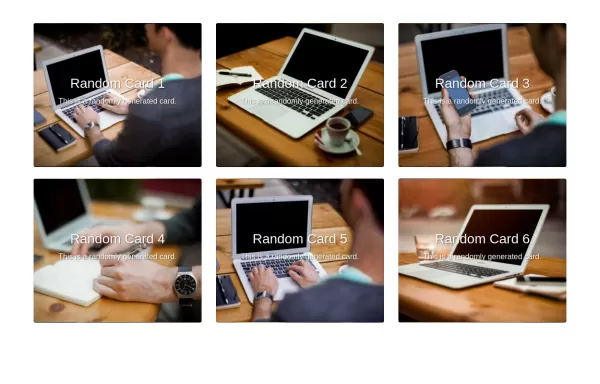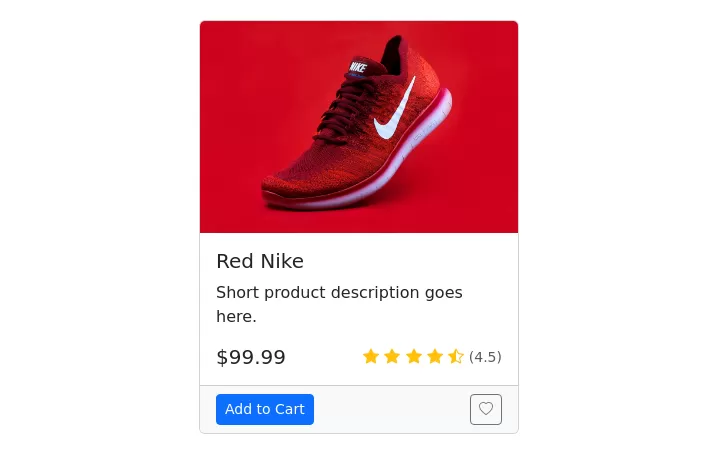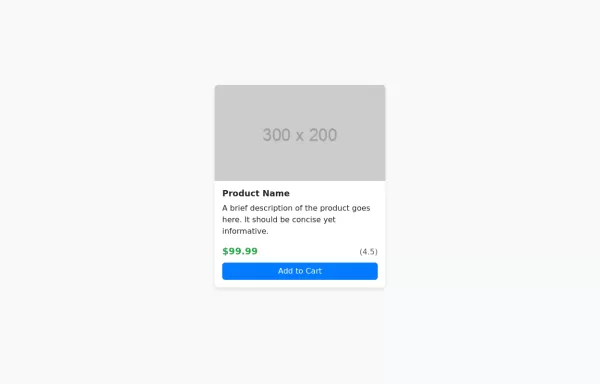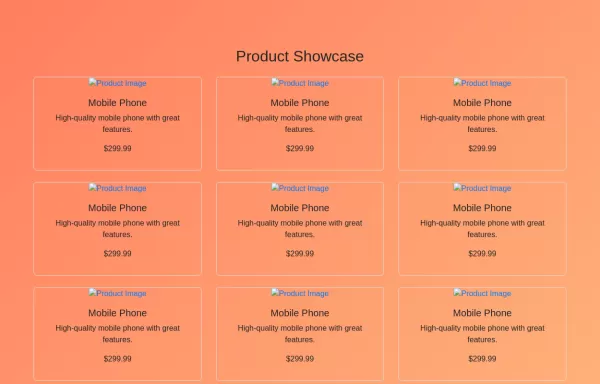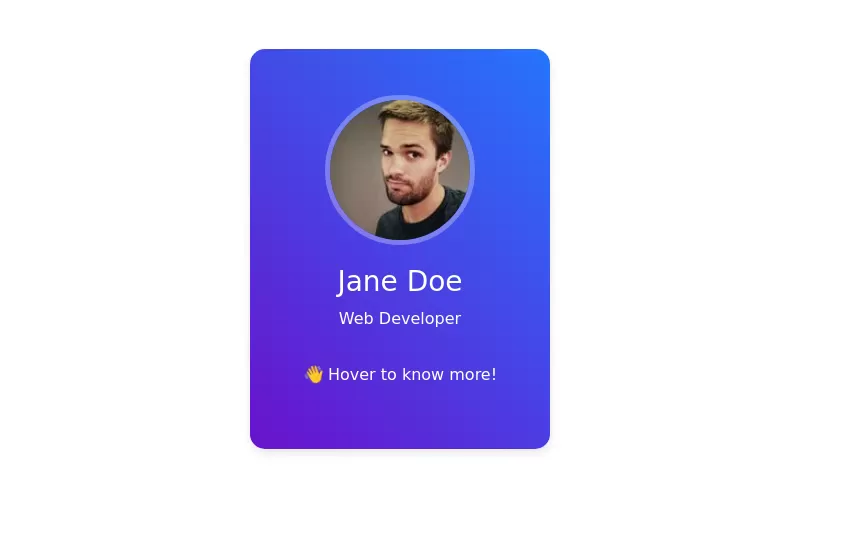- → Tags
- → Card
38+Card Free examples in Bootstrap CSS
-
1 year ago2.7kv.5.3
-
-
Responsive Card Grid
A responsive grid of cards with hover effects
1 year ago6kv.5.3 -
Card w/ gradient background
A modern and visually appealing card component with a gradient background and hover effect.
1 year ago4.1kv.5.3 -
Glowing Card
glowing effect and smooth hover animation
1 year ago3.6kv.5.3 -
1 year ago3.6kv.4.6
-
Sign in form with bootstrap 5
Beautiful sign-in card with Bootstrap 5
1 year ago8.2kv.5.3 -
Product Card
A product card layout for an e-commerce website with an image at the top
1 year ago16.3kv.5.3 -
1 year ago4.3kv.5.3
-
1 year ago1.1kv.5.3
-
HTML and JavaScript for Product Showcase Page
JavaScript: Pagination Handling: The script fetches images based on the current page and updates the pagination controls dynamically. Product Cards: Each product is displayed as a card with an image, title, description, and price
1 year ago1.7kv.4.6 -
Contact Us Page with Google Maps and Form Validation
HTML: Form Fields: Includes fields for name, email, and message. Google Map: A div with an id of map where the Google Map will be displayed. Feedback Elements: <div> elements for displaying validation messages and success messages. CSS: Styling: Adds padding for the contact section, sets the map height, and styles feedback and success messages. JavaScript: Google Maps Initialization: Uses the Google Maps JavaScript API to create and display a map centered at specified coordinates. Replace YOUR_GOOGLE_MAPS_API_KEY with your actual API key. Form Validation: Validates the input fields and displays appropriate messages if the input is invalid or missing. How to Use: Replace API Key: Insert your Google Maps API key in the script tag for Google Maps. Customize Coordinates: Update the latitude and longitude in the initMap function to reflect your actual location. Validation Rules: Customize validation logic as needed for your form requirements.
1 year ago7.8kv.4.6 -
Pricing Page with Bootstrap and Icons
HTML: Navbar: Provides navigation links, including a link to the Pricing page. Pricing Section: Contains three columns, each representing a pricing plan with a card layout. Icons: Font Awesome icons are used for visual representation (e.g., stars and check circles). CSS: Card Styling: Adds border, shadow, and hover effects to the pricing cards. Plan-Specific Styles: Different border colors for each pricing plan (Free, Gold, Platinum). Button Styles: Different button colors to match the card styles. JavaScript: No custom JavaScript is required for this static pricing page, but you can add interactivity if needed. How to Use: Customize Content: Update the plan names, prices, features, and button actions as needed. Replace Icons: Choose different Font Awesome icons if desired by updating the <i> elements.
1 year ago1.5kv.4.6 -
User Profile Card with Bootstrap
How to Use: Replace Image URL: Update the src attribute of the img tag to the actual URL of the user’s image. Update Text: Change the text inside the h5 and p elements to reflect the user’s actual name and biography
1 year ago2.7kv.4.6 -
1 year ago4kv.5.3
Didn't find component you were looking for?
Search from 300+ componenent